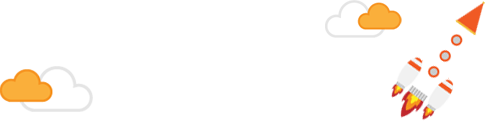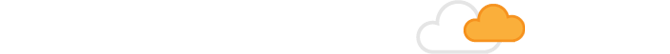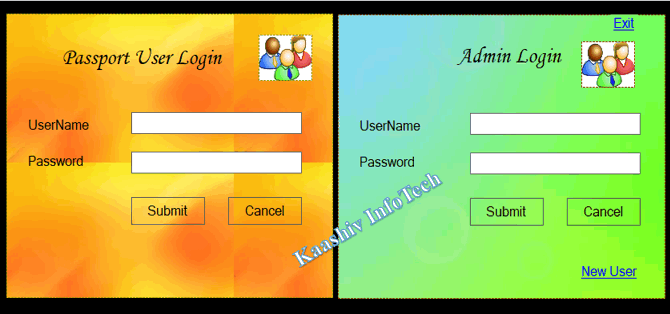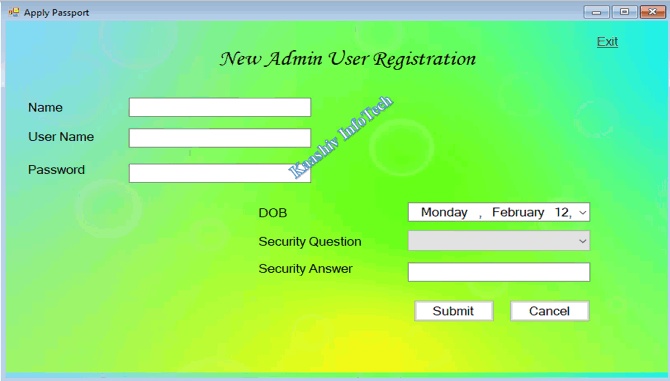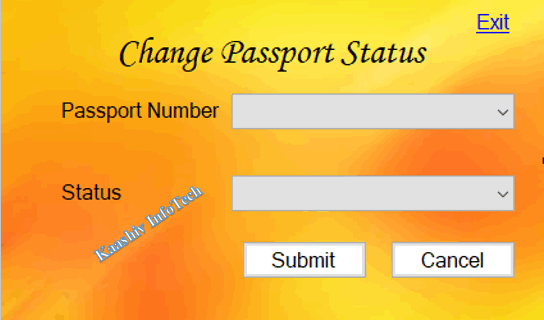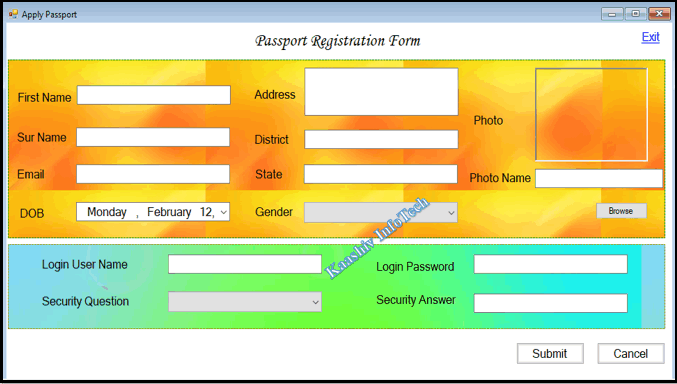Welcome to KaaShiv InfoTech

ISO Certified Company - Google Rated Number 1
Topics for mini projects for cse
KaaShiv Infotech provides, Topics for mini projects for cse . Our company expertises in making mini projects for engineering students and mini projects for arts students . Our mini projects includes,
- complete code for mini projects
- Mini project with documents
- ieee mini projects for cse
- Mini project guidance
- Free project training
Highlights of our company,
- Company headed by 10 Years Microsoft Award MVP – 2008 to 2018 ( Most Valuable Professional )
- Google Recognized and Cisco Certified Experts
- Microsoft Certified Application Developers
- HCL Technologies Award Winner as Service Delivery Excellence Award Winner and SME ( Subject Matter Expert )
mini projects for cse
Tips to select good mini projects
Choosing, Topics for mini projects for cse – is very important for your career. Mini projects will be placed in the resume and it plays an important role in getting you right job. If we didn’t select the mini project properly, getting job will become challenging one. So, students should be very careful in selecting the mini projects . mini projects for cse in database is also a preferred choice or you can go ahead with ieee mini projects for cse .


Benefits of Doing mini projects
- Fore most – To get Job
- Technical knowledge
- Exposure and mock step to do final year projects for cse
- Basic Coding
- Documentation
- Mini Project Certicate

How to make project in computer science?
Student should go for real time mini projects associated with trainings and indepth knowledge on the mini projects
- Cse field is an ever green field but technology changes every day .
- Students should be careful in finding the technology trend in the job market and suits the mini project domains based on the same.
mini projects in cse
Abstract
- This project provides a clear Passport status tracking for the end users.
- It provides a single user interface for both the administrators and also the passport officer.
- Project covers the end to end communication of applying passport to Status tracking.
- It involves the case officer can represent the user to apply for passport and also the end user can access it and track the status of the application.
- This application is used only by the passport officer.
mini projects in cse
Existing System
- Usually the passport will be applied by the admin department.
- Admin department play the role of updating the status.
- User will be manually verify the status of the project.
mini projects in cse
Proposed System
- A Single User Interface for both the end user and the passport officer.
- This reduce complexity of using multiple applications for a single purpose.
- An Interactive complete flow of the system is made in one single point.
mini projects in cse
Architecture Diagram
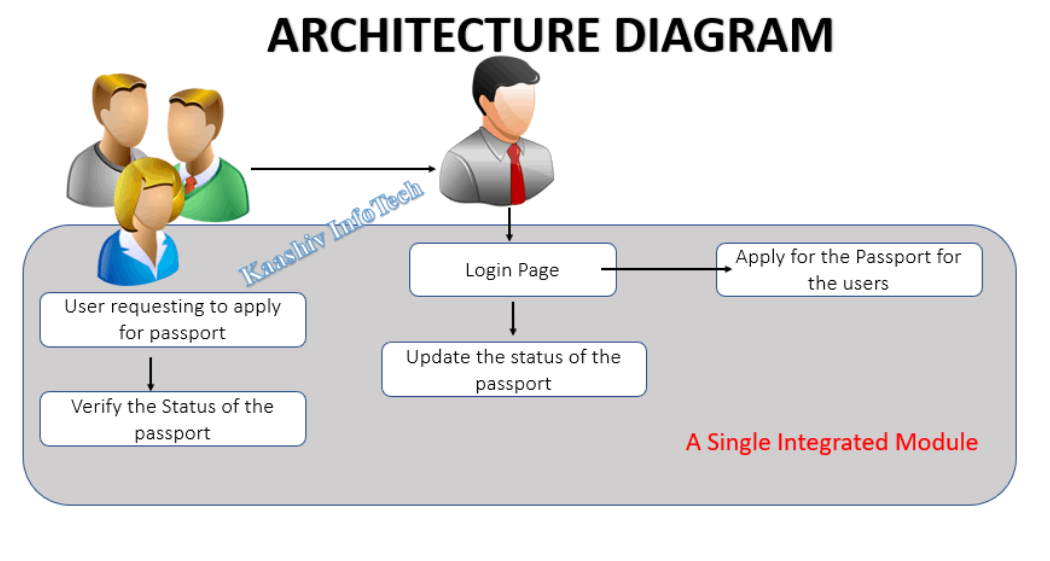
mini projects in cse
Mini Project Modules
- LOGIN MODULE PAGE
- ADMIN REGISTRATION FORM
- PASSPORT STATUS
- ADMIN PAGE – PAGE SELECTION MODULE
- PASSPORT REGISTRATION FORM
- CHANGE PASSPORT STATUS
Apply for Mini Projects - Contact Us
Contact Number / Whatsapp Number
Mobile 2 : 7667664842
Mobile 3 : 9840678906
Sample Video – software companies offering internship in chennai and it companies offering internship in chennai
Internship for cse students – Demo Link :
Check out our Sample Content under the topics ” winter internship for cse students ” inplant training in chennai
Check our Previous testimonials from students from Different Countries and Different States :
Check our students, Internship feedback kaashiv infotech reviews
Internship for cse students in india
More about our Company
Our, Internship for cse students - Training Youtube Channels –
Our Technology Channel :
https://www.youtube.com/channel/UC2MYZHG8a56u4REI2RedtRA
Our Subject Channel :
https://www.youtube.com/channel/UC9dcBYLL-ZGTy7ml8YMTlag/videos
Check out the colleges attended our Internship :
Click to view more details internships for cse students
Intern Students Feedback
Check our ( Intern )Students Feedback :
Inplant training in chennai for cse – Feedback – https://www.kaashivinfotech.com/inplant-training-feedback
Internship in chennai for cse – Feedback – interns for cse students
Our Live Project:
We ranked Top 2000 technological companies in India, www.wikitechy.com

YEARS OF EXPERIENCE COMPANY

PROFESSIONAL EXPERTS
/ TRAINERS

SUCCESSFUL COMPLETED STUDENTS

COLLEGE
STUDENTS
PARTICIPATED
1. Report for the internship will be provided after the completion of the programme.
2. Regular tech updates to the students.
3. Free internship Projects given
1. Industry Recognized, certificate for internship will be given.
2. 3 Certificates will be given ( Intern Certificate + Inplant Training Certificate & Industrial exposure certificate ) + (Achievement certificate for best performers)
2 day / 3/ 4 / 5 / 10, 20 days or 1 month to 6 Months ( Any Number of Days – Based on student preferences)
Free mini project code
using System;
using System.Collections.Generic;
using System.ComponentModel;
using System.Data;
using System.Drawing;
using System.Linq;
using System.Text;
using System.Windows.Forms;
using System.Data.SqlClient;
namespace PassportVerificationSystem
{
public partial class ApplyPassport : Form
{
public ApplyPassport()
{
InitializeComponent();
}
SqlConnection conn;
public void OpenDB()
{
conn = new SqlConnection(@"Data Source=VENKAT-KRISHIV\MSSQLSERVER01;Integrated Security=true;Initial Catalog=PassportVerificationSystem");
conn.Open();
}
private void btn_Submit_Click(object sender, EventArgs e)
{
}
private void NewUserForm_Load(object sender, EventArgs e)
{
}
private void btn_Cancel_Click(object sender, EventArgs e)
{
Login login = new Login();
login.Show(); this.Hide();
}
private void btn_Submit_Click_1(object sender, EventArgs e)
{
try
{
OpenDB();
string DOB = Wikitechy.UserDetails.GetDate(dateTimePicker1.Value);
Random r = new Random();
int n = r.Next(0, 20000);
string myQuery = "insert into passport_details(FirstName,SurName,Email,DOB,[Address],District,[State],Gender,photo,PassportRefNumber,PPStatus) values('" + txt_FirstName.Text + "' , '" + txt_surname.Text + "' , '" + txt_Email.Text + "' , '" + DOB + "' , '" + txt_Address.Text + "' , '" + txt_District.Text + "' , '" + txt_State.Text + "' , '" + cmb_gender.Text + "' , '" + txt_PhotoName.Text + "' , " + n.ToString() + "' , '" + "Pending" +")";
SqlCommand cmd = new SqlCommand(myQuery, conn);
cmd.CommandType = CommandType.Text;
int i = cmd.ExecuteNonQuery();
string myQuery1 = "select id from passport_details order by id desc";
SqlCommand cmd1 = new SqlCommand(myQuery1, conn);
SqlDataAdapter da = new SqlDataAdapter();
DataSet ds = new DataSet();
da.SelectCommand = cmd1;
da.Fill(ds);
int id = Convert.ToInt32(ds.Tables[0].Rows[0][0]);
string myQuery2 = "insert into passport_logindetails(Id,username,pwd,Security_Question,Security_Password) values(" + id + ", '" + txt_UserName.Text + "' , '" + txt_Password.Text + "' , '" + cmb_secQuestion.SelectedItem.ToString() + "' , '" + txt_SecAnswer.Text + "')";
SqlCommand cmd2 = new SqlCommand(myQuery2, conn);
cmd2.CommandType = CommandType.Text;
int i2 = cmd2.ExecuteNonQuery();
conn.Close();
if (i2 > 0)
{
MessageBox.Show("Your Passport Reference Number is :" + n.ToString());
}
else
MessageBox.Show("Issue in amending the user data");
}
catch (Exception ex)
{
MessageBox.Show("Error in User Addition. Please check the input data");
}
}
private void button1_Click(object sender, EventArgs e)
{
openFileDialog1.Filter = "Image Files(*.jpg; *.jpeg; *.gif; *.bmp)|*.jpg; *.jpeg; *.gif; *.bmp";
if (openFileDialog1.ShowDialog() == DialogResult.OK)
{
// display image in picture box
pictureBox1.Image = new Bitmap(openFileDialog1.FileName);
// image file path
txt_PhotoName.Text = openFileDialog1.FileName;
Image img = pictureBox1.Image;
img.Save(txt_FirstName.Text + "-" + txt_surname.Text + ".jpg");
}
}
private void linkLabel2_LinkClicked(object sender, LinkLabelLinkClickedEventArgs e)
{
this.Close();
}
}
}
namespace PassportVerificationSystem
{
partial class ApplyPassport
{
///
/// Required designer variable.
///
private System.ComponentModel.IContainer components = null;
///
/// Clean up any resources being used.
///
/// true if managed resources should be disposed; otherwise, false.
protected override void Dispose(bool disposing)
{
if (disposing && (components != null))
{
components.Dispose();
}
base.Dispose(disposing);
}
#region Windows Form Designer generated code
///
/// Required method for Designer support - do not modify
/// the contents of this method with the code editor.
///
private void InitializeComponent()
{
this.label12 = new System.Windows.Forms.Label();
this.txt_UserName = new System.Windows.Forms.TextBox();
this.label2 = new System.Windows.Forms.Label();
this.txt_Password = new System.Windows.Forms.TextBox();
this.Password = new System.Windows.Forms.Label();
this.btn_Submit = new System.Windows.Forms.Button();
this.btn_Cancel = new System.Windows.Forms.Button();
this.txt_SecAnswer = new System.Windows.Forms.TextBox();
this.cmb_secQuestion = new System.Windows.Forms.ComboBox();
this.txt_FirstName = new System.Windows.Forms.TextBox();
this.label3 = new System.Windows.Forms.Label();
this.label4 = new System.Windows.Forms.Label();
this.dateTimePicker1 = new System.Windows.Forms.DateTimePicker();
this.txt_Address = new System.Windows.Forms.TextBox();
this.label5 = new System.Windows.Forms.Label();
this.txt_District = new System.Windows.Forms.TextBox();
this.label6 = new System.Windows.Forms.Label();
this.panel1 = new System.Windows.Forms.Panel();
this.panel2 = new System.Windows.Forms.Panel();
this.label15 = new System.Windows.Forms.Label();
this.txt_PhotoName = new System.Windows.Forms.TextBox();
this.label14 = new System.Windows.Forms.Label();
this.button1 = new System.Windows.Forms.Button();
this.txt_Email = new System.Windows.Forms.TextBox();
this.label13 = new System.Windows.Forms.Label();
this.txt_surname = new System.Windows.Forms.TextBox();
this.label11 = new System.Windows.Forms.Label();
this.pictureBox1 = new System.Windows.Forms.PictureBox();
this.cmb_gender = new System.Windows.Forms.ComboBox();
this.label7 = new System.Windows.Forms.Label();
this.txt_State = new System.Windows.Forms.TextBox();
this.label8 = new System.Windows.Forms.Label();
this.label9 = new System.Windows.Forms.Label();
this.label10 = new System.Windows.Forms.Label();
this.panel3 = new System.Windows.Forms.Panel();
this.openFileDialog1 = new System.Windows.Forms.OpenFileDialog();
this.linkLabel2 = new System.Windows.Forms.LinkLabel();
this.panel2.SuspendLayout();
((System.ComponentModel.ISupportInitialize)(this.pictureBox1)).BeginInit();
this.panel3.SuspendLayout();
this.SuspendLayout();
//
// label12
//
this.label12.AutoSize = true;
this.label12.Font = new System.Drawing.Font("Monotype Corsiva", 18F, System.Drawing.FontStyle.Italic, System.Drawing.GraphicsUnit.Point, ((byte)(0)));
this.label12.ForeColor = System.Drawing.SystemColors.ActiveCaptionText;
this.label12.Location = new System.Drawing.Point(351, 9);
this.label12.Name = "label12";
this.label12.Size = new System.Drawing.Size(249, 28);
this.label12.TabIndex = 45;
this.label12.Text = "Passport Registration Form";
//
// txt_UserName
//
this.txt_UserName.Font = new System.Drawing.Font("Microsoft Sans Serif", 12F, System.Drawing.FontStyle.Regular, System.Drawing.GraphicsUnit.Point, ((byte)(0)));
this.txt_UserName.ForeColor = System.Drawing.SystemColors.ActiveCaptionText;
this.txt_UserName.Location = new System.Drawing.Point(230, 14);
this.txt_UserName.Name = "txt_UserName";
this.txt_UserName.Size = new System.Drawing.Size(221, 26);
this.txt_UserName.TabIndex = 78;
//
// label2
//
this.label2.AutoSize = true;
this.label2.BackColor = System.Drawing.Color.Transparent;
this.label2.Font = new System.Drawing.Font("Microsoft Sans Serif", 12F, System.Drawing.FontStyle.Regular, System.Drawing.GraphicsUnit.Point, ((byte)(0)));
this.label2.ForeColor = System.Drawing.SystemColors.ActiveCaptionText;
this.label2.Location = new System.Drawing.Point(45, 17);
this.label2.Name = "label2";
this.label2.Size = new System.Drawing.Size(132, 20);
this.label2.TabIndex = 77;
this.label2.Text = "Login User Name";
//
// txt_Password
//
this.txt_Password.Font = new System.Drawing.Font("Microsoft Sans Serif", 12F, System.Drawing.FontStyle.Regular, System.Drawing.GraphicsUnit.Point, ((byte)(0)));
this.txt_Password.ForeColor = System.Drawing.SystemColors.ActiveCaptionText;
this.txt_Password.Location = new System.Drawing.Point(669, 14);
this.txt_Password.Name = "txt_Password";
this.txt_Password.Size = new System.Drawing.Size(221, 26);
this.txt_Password.TabIndex = 76;
//
// Password
//
this.Password.AutoSize = true;
this.Password.BackColor = System.Drawing.Color.Transparent;
this.Password.Font = new System.Drawing.Font("Microsoft Sans Serif", 12F, System.Drawing.FontStyle.Regular, System.Drawing.GraphicsUnit.Point, ((byte)(0)));
this.Password.ForeColor = System.Drawing.SystemColors.ActiveCaptionText;
this.Password.Location = new System.Drawing.Point(525, 20);
this.Password.Name = "Password";
this.Password.Size = new System.Drawing.Size(121, 20);
this.Password.TabIndex = 75;
this.Password.Text = "Login Password";
//
// btn_Submit
//
this.btn_Submit.BackColor = System.Drawing.Color.White;
this.btn_Submit.Font = new System.Drawing.Font("Microsoft Sans Serif", 12F, System.Drawing.FontStyle.Regular, System.Drawing.GraphicsUnit.Point, ((byte)(0)));
this.btn_Submit.ForeColor = System.Drawing.SystemColors.ActiveCaptionText;
this.btn_Submit.Location = new System.Drawing.Point(732, 433);
this.btn_Submit.Name = "btn_Submit";
this.btn_Submit.Size = new System.Drawing.Size(98, 30);
this.btn_Submit.TabIndex = 74;
this.btn_Submit.Text = "Submit";
this.btn_Submit.UseVisualStyleBackColor = false;
this.btn_Submit.Click += new System.EventHandler(this.btn_Submit_Click_1);
//
// btn_Cancel
//
this.btn_Cancel.BackColor = System.Drawing.Color.White;
this.btn_Cancel.Font = new System.Drawing.Font("Microsoft Sans Serif", 12F, System.Drawing.FontStyle.Regular, System.Drawing.GraphicsUnit.Point, ((byte)(0)));
this.btn_Cancel.ForeColor = System.Drawing.SystemColors.ActiveCaptionText;
this.btn_Cancel.Location = new System.Drawing.Point(848, 433);
this.btn_Cancel.Name = "btn_Cancel";
this.btn_Cancel.Size = new System.Drawing.Size(98, 30);
this.btn_Cancel.TabIndex = 73;
this.btn_Cancel.Text = "Cancel";
this.btn_Cancel.UseVisualStyleBackColor = false;
//
// txt_SecAnswer
//
this.txt_SecAnswer.Font = new System.Drawing.Font("Microsoft Sans Serif", 12F, System.Drawing.FontStyle.Regular, System.Drawing.GraphicsUnit.Point, ((byte)(0)));
this.txt_SecAnswer.ForeColor = System.Drawing.SystemColors.ActiveCaptionText;
this.txt_SecAnswer.Location = new System.Drawing.Point(669, 67);
this.txt_SecAnswer.Name = "txt_SecAnswer";
this.txt_SecAnswer.Size = new System.Drawing.Size(221, 26);
this.txt_SecAnswer.TabIndex = 72;
//
// cmb_secQuestion
//
this.cmb_secQuestion.DropDownStyle = System.Windows.Forms.ComboBoxStyle.DropDownList;
this.cmb_secQuestion.Font = new System.Drawing.Font("Microsoft Sans Serif", 12F, System.Drawing.FontStyle.Regular, System.Drawing.GraphicsUnit.Point, ((byte)(0)));
this.cmb_secQuestion.ForeColor = System.Drawing.SystemColors.ActiveCaptionText;
this.cmb_secQuestion.FormattingEnabled = true;
this.cmb_secQuestion.Items.AddRange(new object[] {
"Best Person in your life",
"Favourite Place",
"Favourite Hero"});
this.cmb_secQuestion.Location = new System.Drawing.Point(230, 64);
this.cmb_secQuestion.Name = "cmb_secQuestion";
this.cmb_secQuestion.Size = new System.Drawing.Size(221, 28);
this.cmb_secQuestion.TabIndex = 71;
//
// txt_FirstName
//
this.txt_FirstName.Font = new System.Drawing.Font("Microsoft Sans Serif", 12F, System.Drawing.FontStyle.Regular, System.Drawing.GraphicsUnit.Point, ((byte)(0)));
this.txt_FirstName.ForeColor = System.Drawing.SystemColors.ActiveCaptionText;
this.txt_FirstName.Location = new System.Drawing.Point(101, 85);
this.txt_FirstName.Name = "txt_FirstName";
this.txt_FirstName.Size = new System.Drawing.Size(221, 26);
this.txt_FirstName.TabIndex = 70;
//
// label3
//
this.label3.AutoSize = true;
this.label3.BackColor = System.Drawing.Color.Transparent;
this.label3.Font = new System.Drawing.Font("Microsoft Sans Serif", 12F, System.Drawing.FontStyle.Regular, System.Drawing.GraphicsUnit.Point, ((byte)(0)));
this.label3.ForeColor = System.Drawing.SystemColors.ActiveCaptionText;
this.label3.Location = new System.Drawing.Point(525, 65);
this.label3.Name = "label3";
this.label3.Size = new System.Drawing.Size(123, 20);
this.label3.TabIndex = 69;
this.label3.Text = "Security Answer";
//
// label4
//
this.label4.AutoSize = true;
this.label4.BackColor = System.Drawing.Color.Transparent;
this.label4.Font = new System.Drawing.Font("Microsoft Sans Serif", 12F, System.Drawing.FontStyle.Regular, System.Drawing.GraphicsUnit.Point, ((byte)(0)));
this.label4.ForeColor = System.Drawing.SystemColors.ActiveCaptionText;
this.label4.Location = new System.Drawing.Point(45, 67);
this.label4.Name = "label4";
this.label4.Size = new System.Drawing.Size(134, 20);
this.label4.TabIndex = 68;
this.label4.Text = "Security Question";
//
// dateTimePicker1
//
this.dateTimePicker1.Font = new System.Drawing.Font("Microsoft Sans Serif", 12F, System.Drawing.FontStyle.Regular, System.Drawing.GraphicsUnit.Point, ((byte)(0)));
this.dateTimePicker1.Location = new System.Drawing.Point(98, 193);
this.dateTimePicker1.Name = "dateTimePicker1";
this.dateTimePicker1.Size = new System.Drawing.Size(221, 26);
this.dateTimePicker1.TabIndex = 89;
//
// txt_Address
//
this.txt_Address.Font = new System.Drawing.Font("Microsoft Sans Serif", 12F, System.Drawing.FontStyle.Regular, System.Drawing.GraphicsUnit.Point, ((byte)(0)));
this.txt_Address.ForeColor = System.Drawing.SystemColors.ActiveCaptionText;
this.txt_Address.Location = new System.Drawing.Point(426, 11);
this.txt_Address.Multiline = true;
this.txt_Address.Name = "txt_Address";
this.txt_Address.Size = new System.Drawing.Size(221, 65);
this.txt_Address.TabIndex = 88;
//
// label5
//
this.label5.AutoSize = true;
this.label5.BackColor = System.Drawing.Color.Transparent;
this.label5.Font = new System.Drawing.Font("Microsoft Sans Serif", 12F, System.Drawing.FontStyle.Regular, System.Drawing.GraphicsUnit.Point, ((byte)(0)));
this.label5.ForeColor = System.Drawing.SystemColors.ActiveCaptionText;
this.label5.Location = new System.Drawing.Point(350, 37);
this.label5.Name = "label5";
this.label5.Size = new System.Drawing.Size(68, 20);
this.label5.TabIndex = 87;
this.label5.Text = "Address";
//
// txt_District
//
this.txt_District.Font = new System.Drawing.Font("Microsoft Sans Serif", 12F, System.Drawing.FontStyle.Regular, System.Drawing.GraphicsUnit.Point, ((byte)(0)));
this.txt_District.ForeColor = System.Drawing.SystemColors.ActiveCaptionText;
this.txt_District.Location = new System.Drawing.Point(426, 95);
this.txt_District.Name = "txt_District";
this.txt_District.Size = new System.Drawing.Size(221, 26);
this.txt_District.TabIndex = 86;
//
// label6
//
this.label6.AutoSize = true;
this.label6.BackColor = System.Drawing.Color.Transparent;
this.label6.Font = new System.Drawing.Font("Microsoft Sans Serif", 12F, System.Drawing.FontStyle.Regular, System.Drawing.GraphicsUnit.Point, ((byte)(0)));
this.label6.ForeColor = System.Drawing.SystemColors.ActiveCaptionText;
this.label6.Location = new System.Drawing.Point(350, 98);
this.label6.Name = "label6";
this.label6.Size = new System.Drawing.Size(58, 20);
this.label6.TabIndex = 85;
this.label6.Text = "District";
//
// panel1
//
this.panel1.Location = new System.Drawing.Point(2, 50);
this.panel1.Name = "panel1";
this.panel1.Size = new System.Drawing.Size(944, 233);
this.panel1.TabIndex = 90;
//
// panel2
//
this.panel2.BackColor = System.Drawing.Color.FromArgb(((int)(((byte)(192)))), ((int)(((byte)(255)))), ((int)(((byte)(192)))));
this.panel2.BackgroundImage = global::PassportVerificationSystem.Properties.Resources.image1;
this.panel2.Controls.Add(this.label15);
this.panel2.Controls.Add(this.txt_PhotoName);
this.panel2.Controls.Add(this.label14);
this.panel2.Controls.Add(this.button1);
this.panel2.Controls.Add(this.txt_Email);
this.panel2.Controls.Add(this.label13);
this.panel2.Controls.Add(this.txt_surname);
this.panel2.Controls.Add(this.label11);
this.panel2.Controls.Add(this.pictureBox1);
this.panel2.Controls.Add(this.txt_Address);
this.panel2.Controls.Add(this.label5);
this.panel2.Controls.Add(this.cmb_gender);
this.panel2.Controls.Add(this.txt_District);
this.panel2.Controls.Add(this.label7);
this.panel2.Controls.Add(this.label6);
this.panel2.Controls.Add(this.txt_State);
this.panel2.Controls.Add(this.dateTimePicker1);
this.panel2.Controls.Add(this.label8);
this.panel2.Controls.Add(this.label9);
this.panel2.Controls.Add(this.label10);
this.panel2.Location = new System.Drawing.Point(2, 50);
this.panel2.Name = "panel2";
this.panel2.Size = new System.Drawing.Size(944, 242);
this.panel2.TabIndex = 90;
//
// label15
//
this.label15.AutoSize = true;
this.label15.BackColor = System.Drawing.Color.Transparent;
this.label15.Font = new System.Drawing.Font("Microsoft Sans Serif", 12F, System.Drawing.FontStyle.Regular, System.Drawing.GraphicsUnit.Point, ((byte)(0)));
this.label15.ForeColor = System.Drawing.SystemColors.ActiveCaptionText;
this.label15.Location = new System.Drawing.Point(10, 41);
this.label15.Name = "label15";
this.label15.Size = new System.Drawing.Size(86, 20);
this.label15.TabIndex = 101;
this.label15.Text = "First Name";
//
// txt_PhotoName
//
this.txt_PhotoName.Font = new System.Drawing.Font("Microsoft Sans Serif", 12F, System.Drawing.FontStyle.Regular, System.Drawing.GraphicsUnit.Point, ((byte)(0)));
this.txt_PhotoName.ForeColor = System.Drawing.SystemColors.ActiveCaptionText;
this.txt_PhotoName.Location = new System.Drawing.Point(757, 148);
this.txt_PhotoName.Name = "txt_PhotoName";
this.txt_PhotoName.Size = new System.Drawing.Size(184, 26);
this.txt_PhotoName.TabIndex = 93;
//
// label14
//
this.label14.AutoSize = true;
this.label14.BackColor = System.Drawing.Color.Transparent;
this.label14.Font = new System.Drawing.Font("Microsoft Sans Serif", 12F, System.Drawing.FontStyle.Regular, System.Drawing.GraphicsUnit.Point, ((byte)(0)));
this.label14.ForeColor = System.Drawing.SystemColors.ActiveCaptionText;
this.label14.Location = new System.Drawing.Point(659, 150);
this.label14.Name = "label14";
this.label14.Size = new System.Drawing.Size(97, 20);
this.label14.TabIndex = 92;
this.label14.Text = "Photo Name";
//
// button1
//
this.button1.Location = new System.Drawing.Point(844, 193);
this.button1.Name = "button1";
this.button1.Size = new System.Drawing.Size(75, 23);
this.button1.TabIndex = 100;
this.button1.Text = "Browse";
this.button1.UseVisualStyleBackColor = true;
this.button1.Click += new System.EventHandler(this.button1_Click);
//
// txt_Email
//
this.txt_Email.Font = new System.Drawing.Font("Microsoft Sans Serif", 12F, System.Drawing.FontStyle.Regular, System.Drawing.GraphicsUnit.Point, ((byte)(0)));
this.txt_Email.ForeColor = System.Drawing.SystemColors.ActiveCaptionText;
this.txt_Email.Location = new System.Drawing.Point(98, 142);
this.txt_Email.Name = "txt_Email";
this.txt_Email.Size = new System.Drawing.Size(221, 26);
this.txt_Email.TabIndex = 99;
//
// label13
//
this.label13.AutoSize = true;
this.label13.BackColor = System.Drawing.Color.Transparent;
this.label13.Font = new System.Drawing.Font("Microsoft Sans Serif", 12F, System.Drawing.FontStyle.Regular, System.Drawing.GraphicsUnit.Point, ((byte)(0)));
this.label13.ForeColor = System.Drawing.SystemColors.ActiveCaptionText;
this.label13.Location = new System.Drawing.Point(9, 145);
this.label13.Name = "label13";
this.label13.Size = new System.Drawing.Size(48, 20);
this.label13.TabIndex = 98;
this.label13.Text = "Email";
//
// txt_surname
//
this.txt_surname.Font = new System.Drawing.Font("Microsoft Sans Serif", 12F, System.Drawing.FontStyle.Regular, System.Drawing.GraphicsUnit.Point, ((byte)(0)));
this.txt_surname.ForeColor = System.Drawing.SystemColors.ActiveCaptionText;
this.txt_surname.Location = new System.Drawing.Point(98, 92);
this.txt_surname.Name = "txt_surname";
this.txt_surname.Size = new System.Drawing.Size(221, 26);
this.txt_surname.TabIndex = 97;
//
// label11
//
this.label11.AutoSize = true;
this.label11.BackColor = System.Drawing.Color.Transparent;
this.label11.Font = new System.Drawing.Font("Microsoft Sans Serif", 12F, System.Drawing.FontStyle.Regular, System.Drawing.GraphicsUnit.Point, ((byte)(0)));
this.label11.ForeColor = System.Drawing.SystemColors.ActiveCaptionText;
this.label11.Location = new System.Drawing.Point(9, 95);
this.label11.Name = "label11";
this.label11.Size = new System.Drawing.Size(80, 20);
this.label11.TabIndex = 96;
this.label11.Text = "Sur Name";
//
// pictureBox1
//
this.pictureBox1.BackColor = System.Drawing.Color.Transparent;
this.pictureBox1.BorderStyle = System.Windows.Forms.BorderStyle.Fixed3D;
this.pictureBox1.Location = new System.Drawing.Point(757, 11);
this.pictureBox1.Name = "pictureBox1";
this.pictureBox1.Size = new System.Drawing.Size(162, 127);
this.pictureBox1.TabIndex = 95;
this.pictureBox1.TabStop = false;
//
// cmb_gender
//
this.cmb_gender.DropDownStyle = System.Windows.Forms.ComboBoxStyle.DropDownList;
this.cmb_gender.Font = new System.Drawing.Font("Microsoft Sans Serif", 12F, System.Drawing.FontStyle.Regular, System.Drawing.GraphicsUnit.Point, ((byte)(0)));
this.cmb_gender.ForeColor = System.Drawing.SystemColors.ActiveCaptionText;
this.cmb_gender.FormattingEnabled = true;
this.cmb_gender.Items.AddRange(new object[] {
"Male",
"Female"});
this.cmb_gender.Location = new System.Drawing.Point(425, 193);
this.cmb_gender.Name = "cmb_gender";
this.cmb_gender.Size = new System.Drawing.Size(221, 28);
this.cmb_gender.TabIndex = 94;
//
// label7
//
this.label7.AutoSize = true;
this.label7.BackColor = System.Drawing.Color.Transparent;
this.label7.Font = new System.Drawing.Font("Microsoft Sans Serif", 12F, System.Drawing.FontStyle.Regular, System.Drawing.GraphicsUnit.Point, ((byte)(0)));
this.label7.ForeColor = System.Drawing.SystemColors.ActiveCaptionText;
this.label7.Location = new System.Drawing.Point(351, 196);
this.label7.Name = "label7";
this.label7.Size = new System.Drawing.Size(63, 20);
this.label7.TabIndex = 93;
this.label7.Text = "Gender";
//
// txt_State
//
this.txt_State.Font = new System.Drawing.Font("Microsoft Sans Serif", 12F, System.Drawing.FontStyle.Regular, System.Drawing.GraphicsUnit.Point, ((byte)(0)));
this.txt_State.ForeColor = System.Drawing.SystemColors.ActiveCaptionText;
this.txt_State.Location = new System.Drawing.Point(425, 142);
this.txt_State.Name = "txt_State";
this.txt_State.Size = new System.Drawing.Size(221, 26);
this.txt_State.TabIndex = 91;
//
// label8
//
this.label8.AutoSize = true;
this.label8.BackColor = System.Drawing.Color.Transparent;
this.label8.Font = new System.Drawing.Font("Microsoft Sans Serif", 12F, System.Drawing.FontStyle.Regular, System.Drawing.GraphicsUnit.Point, ((byte)(0)));
this.label8.ForeColor = System.Drawing.SystemColors.ActiveCaptionText;
this.label8.Location = new System.Drawing.Point(665, 72);
this.label8.Name = "label8";
this.label8.Size = new System.Drawing.Size(51, 20);
this.label8.TabIndex = 92;
this.label8.Text = "Photo";
//
// label9
//
this.label9.AutoSize = true;
this.label9.BackColor = System.Drawing.Color.Transparent;
this.label9.Font = new System.Drawing.Font("Microsoft Sans Serif", 12F, System.Drawing.FontStyle.Regular, System.Drawing.GraphicsUnit.Point, ((byte)(0)));
this.label9.ForeColor = System.Drawing.SystemColors.ActiveCaptionText;
this.label9.Location = new System.Drawing.Point(351, 145);
this.label9.Name = "label9";
this.label9.Size = new System.Drawing.Size(48, 20);
this.label9.TabIndex = 91;
this.label9.Text = "State";
//
// label10
//
this.label10.AutoSize = true;
this.label10.BackColor = System.Drawing.Color.Transparent;
this.label10.Font = new System.Drawing.Font("Microsoft Sans Serif", 12F, System.Drawing.FontStyle.Regular, System.Drawing.GraphicsUnit.Point, ((byte)(0)));
this.label10.ForeColor = System.Drawing.SystemColors.ActiveCaptionText;
this.label10.Location = new System.Drawing.Point(13, 198);
this.label10.Name = "label10";
this.label10.Size = new System.Drawing.Size(44, 20);
this.label10.TabIndex = 80;
this.label10.Text = "DOB";
//
// panel3
//
this.panel3.BackColor = System.Drawing.Color.FromArgb(((int)(((byte)(255)))), ((int)(((byte)(255)))), ((int)(((byte)(192)))));
this.panel3.BackgroundImage = global::PassportVerificationSystem.Properties.Resources._1;
this.panel3.Controls.Add(this.txt_Password);
this.panel3.Controls.Add(this.Password);
this.panel3.Controls.Add(this.label2);
this.panel3.Controls.Add(this.txt_UserName);
this.panel3.Controls.Add(this.label4);
this.panel3.Controls.Add(this.label3);
this.panel3.Controls.Add(this.cmb_secQuestion);
this.panel3.Controls.Add(this.txt_SecAnswer);
this.panel3.Location = new System.Drawing.Point(2, 300);
this.panel3.Name = "panel3";
this.panel3.Size = new System.Drawing.Size(944, 115);
this.panel3.TabIndex = 91;
//
// openFileDialog1
//
this.openFileDialog1.FileName = "openFileDialog1";
//
// linkLabel2
//
this.linkLabel2.AutoSize = true;
this.linkLabel2.BackColor = System.Drawing.Color.Transparent;
this.linkLabel2.Font = new System.Drawing.Font("Microsoft Sans Serif", 12F, System.Drawing.FontStyle.Regular, System.Drawing.GraphicsUnit.Point, ((byte)(0)));
this.linkLabel2.ForeColor = System.Drawing.SystemColors.ActiveCaptionText;
this.linkLabel2.Location = new System.Drawing.Point(908, 9);
this.linkLabel2.Name = "linkLabel2";
this.linkLabel2.Size = new System.Drawing.Size(35, 20);
this.linkLabel2.TabIndex = 92;
this.linkLabel2.TabStop = true;
this.linkLabel2.Text = "Exit";
this.linkLabel2.LinkClicked += new System.Windows.Forms.LinkLabelLinkClickedEventHandler(this.linkLabel2_LinkClicked);
//
// ApplyPassport
//
this.AutoScaleDimensions = new System.Drawing.SizeF(6F, 13F);
this.AutoScaleMode = System.Windows.Forms.AutoScaleMode.Font;
this.BackColor = System.Drawing.Color.White;
this.ClientSize = new System.Drawing.Size(956, 485);
this.Controls.Add(this.linkLabel2);
this.Controls.Add(this.panel3);
this.Controls.Add(this.btn_Submit);
this.Controls.Add(this.btn_Cancel);
this.Controls.Add(this.txt_FirstName);
this.Controls.Add(this.label12);
this.Controls.Add(this.panel2);
this.Controls.Add(this.panel1);
this.Name = "ApplyPassport";
this.StartPosition = System.Windows.Forms.FormStartPosition.CenterScreen;
this.Text = "Apply Passport";
this.Load += new System.EventHandler(this.NewUserForm_Load);
this.panel2.ResumeLayout(false);
this.panel2.PerformLayout();
((System.ComponentModel.ISupportInitialize)(this.pictureBox1)).EndInit();
this.panel3.ResumeLayout(false);
this.panel3.PerformLayout();
this.ResumeLayout(false);
this.PerformLayout();
}
#endregion
private System.Windows.Forms.Label label12;
private System.Windows.Forms.TextBox txt_UserName;
private System.Windows.Forms.Label label2;
private System.Windows.Forms.TextBox txt_Password;
private System.Windows.Forms.Label Password;
private System.Windows.Forms.Button btn_Submit;
private System.Windows.Forms.Button btn_Cancel;
private System.Windows.Forms.TextBox txt_SecAnswer;
private System.Windows.Forms.ComboBox cmb_secQuestion;
private System.Windows.Forms.TextBox txt_FirstName;
private System.Windows.Forms.Label label3;
private System.Windows.Forms.Label label4;
private System.Windows.Forms.DateTimePicker dateTimePicker1;
private System.Windows.Forms.TextBox txt_Address;
private System.Windows.Forms.Label label5;
private System.Windows.Forms.TextBox txt_District;
private System.Windows.Forms.Label label6;
private System.Windows.Forms.Panel panel1;
private System.Windows.Forms.Panel panel2;
private System.Windows.Forms.Label label10;
private System.Windows.Forms.Label label7;
private System.Windows.Forms.TextBox txt_State;
private System.Windows.Forms.Label label8;
private System.Windows.Forms.Label label9;
private System.Windows.Forms.Panel panel3;
private System.Windows.Forms.ComboBox cmb_gender;
private System.Windows.Forms.PictureBox pictureBox1;
private System.Windows.Forms.TextBox txt_surname;
private System.Windows.Forms.Label label11;
private System.Windows.Forms.TextBox txt_Email;
private System.Windows.Forms.Label label13;
private System.Windows.Forms.Button button1;
private System.Windows.Forms.OpenFileDialog openFileDialog1;
private System.Windows.Forms.TextBox txt_PhotoName;
private System.Windows.Forms.Label label14;
private System.Windows.Forms.Label label15;
private System.Windows.Forms.LinkLabel linkLabel2;
}
}
using System;
using System.Collections.Generic;
using System.ComponentModel;
using System.Data;
using System.Drawing;
using System.Linq;
using System.Text;
using System.Windows.Forms;
using System.Data.SqlClient;
namespace PassportVerificationSystem
{
public partial class Change_Status : Form
{
public Change_Status()
{
InitializeComponent();
}
private void linkLabel2_LinkClicked(object sender, LinkLabelLinkClickedEventArgs e)
{
this.Close();
}
SqlConnection conn;
public void OpenDB()
{
conn = new SqlConnection(@"Data Source=VENKAT-KRISHIV\MSSQLSERVER01;Integrated Security=true;Initial Catalog=PassportVerificationSystem");
conn.Open();
}
private void btn_Submit_Click(object sender, EventArgs e)
{
try
{
OpenDB();
string myQuery2 = "update [passport_details] set [PPStatus] ='Ready to Collect' where [PassportRefNumber]=" + cmb_ppNumber.SelectedItem.ToString();
SqlCommand cmd2 = new SqlCommand(myQuery2, conn);
cmd2.CommandType = CommandType.Text;
int i2 = cmd2.ExecuteNonQuery();
conn.Close();
MessageBox.Show("Status for " + cmb_ppNumber.SelectedItem.ToString() + " is updated");
}
catch (Exception ex)
{
}
}
private void Change_Status_Load(object sender, EventArgs e)
{
OpenDB();
DataSet ds = new DataSet();
SqlDataAdapter adapter = new SqlDataAdapter();
SqlCommand cmd = new SqlCommand("SELECT [PassportRefNumber] FROM [PassportVerificationSystem].[dbo].[passport_details] where [PPStatus] ='Pending'", conn);
cmd.CommandType = CommandType.Text;
adapter.SelectCommand = cmd;
adapter.Fill(ds);
conn.Close();
foreach (DataRow dr in ds.Tables[0].Rows)
{
cmb_ppNumber.Items.Add(dr);
}
}
}
}
using System;
using System.Collections.Generic;
using System.ComponentModel;
using System.Data;
using System.Drawing;
using System.Linq;
using System.Text;
using System.Windows.Forms;
using System.Data.SqlClient;
namespace PassportVerificationSystem
{
public partial class Login : Form
{
public Login()
{
InitializeComponent();
}
SqlConnection conn;
public void OpenDB()
{
conn = new SqlConnection(@"Data Source=VENKAT-KRISHIV\MSSQLSERVER01;Integrated Security=true;Initial Catalog=PassportVerificationSystem");
conn.Open();
}
private void btnSubmit_Click(object sender, EventArgs e)
{
if ((txtUserName.Text != "") && (txtPwd.Text != ""))
{
OpenDB();
DataSet ds = new DataSet();
SqlDataAdapter adapter = new SqlDataAdapter();
SqlCommand cmd = new SqlCommand("select count(1) from loginTable where username='" + txtUserName.Text.Trim() + "' and pwd='" + txtPwd.Text.Trim() +"'", conn);
cmd.CommandType = CommandType.Text;
adapter.SelectCommand = cmd;
adapter.Fill(ds);
conn.Close();
int record_Cnt = Convert.ToInt32( ds.Tables[0].Rows[0][0].ToString()) ;
Wikitechy. UserDetails.Username = txtUserName.Text.Trim();
if (record_Cnt > 0)
{
MessageBox.Show("Login Successfull. Welcome to the system");
OptionPage optionPage = new OptionPage();
optionPage.Show();
this.Hide();
}
else
ErrorLabel.Text = "Enter valid credentials.";
}
else
ErrorLabel.Text = "Enter valid credentials.";
}
private void btnCancel_Click(object sender, EventArgs e)
{
Application.Exit();
}
private void linkLabel1_LinkClicked(object sender, LinkLabelLinkClickedEventArgs e)
{
ApplyPassport newuser = new ApplyPassport();
newuser.Show(); this.Hide();
}
private void button2_Click(object sender, EventArgs e)
{
if ((txt_passportLogin.Text != "") && (txt_PassportPwd.Text != ""))
{
OpenDB();
DataSet ds = new DataSet();
SqlDataAdapter adapter = new SqlDataAdapter();
SqlCommand cmd = new SqlCommand("select count(1) from passport_logindetails where username='" + txt_passportLogin.Text.Trim() + "' and pwd='" + txt_PassportPwd.Text.Trim() + "'", conn);
cmd.CommandType = CommandType.Text;
adapter.SelectCommand = cmd;
adapter.Fill(ds);
conn.Close();
int record_Cnt = Convert.ToInt32(ds.Tables[0].Rows[0][0].ToString());
Wikitechy. UserDetails.Username = txtUserName.Text.Trim();
if (record_Cnt > 0)
{
MessageBox.Show("Login Successfull. Welcome to the system");
}
else
Errorlabel1.Text = "Enter valid credentials.";
}
else
Errorlabel1.Text = "Enter valid credentials.";
}
private void button1_Click(object sender, EventArgs e)
{
Application.Exit();
}
private void panel2_Paint(object sender, PaintEventArgs e)
{
}
private void linkLabel2_LinkClicked(object sender, LinkLabelLinkClickedEventArgs e)
{
this.Close();
}
}
}
using System;
using System.Collections.Generic;
using System.ComponentModel;
using System.Data;
using System.Drawing;
using System.Linq;
using System.Text;
using System.Windows.Forms;
using System.Data.SqlClient;
namespace PassportVerificationSystem
{
public partial class NewUser : Form
{
public NewUser()
{
InitializeComponent();
}
SqlConnection conn;
public void OpenDB()
{
conn = new SqlConnection(@"Data Source=VENKAT-KRISHIV\MSSQLSERVER01;Integrated Security=true;Initial Catalog=PassportVerificationSystem");
conn.Open();
}
private void btn_Submit_Click(object sender, EventArgs e)
{
OpenDB();
string theDate = Wikitechy.UserDetails.GetDate(dateTimePicker1.Value);
string myQuery = "insert into loginTable values('" + txt_Name.Text + "' , '" + txt_UserName.Text + "' , '" + txt_Password.Text + "' , '" + theDate + "' , '" + cmb_secQuestion.SelectedItem.ToString() + "' , '" + txt_SecAnswer.Text + "')";
SqlCommand cmd = new SqlCommand(myQuery, conn);
cmd.CommandType = CommandType.Text;
int i = cmd.ExecuteNonQuery();
conn.Close();
if (i > 0)
{
MessageBox.Show("User Added Successfully");
}
else
MessageBox.Show("Issue in amending the user data");
}
private void linkLabel2_LinkClicked(object sender, LinkLabelLinkClickedEventArgs e)
{
this.Close();
}
}
}
using System;
using System.Collections.Generic;
using System.ComponentModel;
using System.Data;
using System.Drawing;
using System.Linq;
using System.Text;
using System.Windows.Forms;
using System.Data.SqlClient;
using Wikitechy;
namespace PassportVerificationSystem
{
public partial class ViewStatus : Form
{
public ViewStatus()
{
InitializeComponent();
}
private void dataGridView1_CellContentClick(object sender, DataGridViewCellEventArgs e)
{
}
SqlConnection conn;
public void OpenDB()
{
conn = new SqlConnection(@"Data Source=VENKAT-KRISHIV\MSSQLSERVER01;Integrated Security=true;Initial Catalog=PassportVerificationSystem");
conn.Open();
}
private void ViewStatus_Load(object sender, EventArgs e)
{
OpenDB();
string name = UserDetails.Username;
DataSet ds = new DataSet();
SqlDataAdapter adapter = new SqlDataAdapter();
SqlCommand cmd = new SqlCommand("SELECT b.username,a.FirstName,a.SurName,a.PPStatus FROM [passport_details] a inner join dbo.passport_logindetails b on a.Id = b.Id where a.[PPStatus] ='Ready to Collect' b.username='" + name + "'", conn);
cmd.CommandType = CommandType.Text;
adapter.SelectCommand = cmd;
adapter.Fill(ds);
conn.Close();
}
}
}
Questions for more clarification on our programme
Which is the best company for winter internship ?
Is it good to get winter internship ?
Is it good to get an internship?
Which is the best company for internship?
- 1. Technical Knowledge
- 2. Programming Knowledge
- 3. Creating Projects
- 4. R&D on the latest trending technologies
- 5. Comes up with industry recognized Internship Certificate
The answer for this question is, Kaashiv Infotech is the best company for internship
How to apply for internship ?
- Software Developer
- Information Security Analysts
- Computer Systems Analysts
- Network and Computer Systems Administrators
- Web Developer
Trainers at KaaShiv InfoTech are real-time Software / IT professionals worked in leading MNCs. So they will train with each and every trending technologies. So you will be getting more industry exposure and 100% placement training too. By preparing for one of these careers, you ensure that you and your family will enjoy job security that will persevere.
How can I get winter internship?
How to apply for internship?
When does winter internship start ?
- Summer internship
- Winter internship
- Online internship
- Weekend internship
- work from home internship
- CSE internship
- Internship for CSE
- Junior internship
- Internship on CSE
- software companies offering internship in chennai
- it companies offering internship in chennai
- companies offering summer internship for cse students
You can opt based on your availability but try to flavor of internship in a best company to learn the latest technological trends.
winter internship for cse students in chennai
winter internship for cse in chennai
- CSE paid internship,
– Kaashiv Provides an in-depth knowledge of CSE Platform and other relevant CSE technologies.
- CSE internship work from home – Our company provides facility for the students to learn CSE from home as an internship based on latest technological trends.
- CSE internship report – Reports are also provided for the internship students in our company related to CSE
- CSE internship jobs – 100% Job assistance will be provided for the students to gain practical knowledge during the internship period in our company.
- CSE summer / Winter internship 2019/2020 – Summer / Winter holiday internship in CSE platform will be provided for the student based on CSE developer knowledge base.
- CSE internship interview questions – We provide top trending and frequently asked question for the intern students during the internship period based on CSE for software development and CSE based trending technologies.
- CSE internship test – Based on the students request, if you are looking for any test to validate your knowledge. we are ready to provide the same.
- CSE internship certificate – Industry recognized certificates will be provided for the students who perform internship in our company based on CSE.
- CSE internship online– Learn CSE from home, our company perform internship through online too.
- CSE internship ppt / CSE internship project / projects report – We provide CSE based ppts. projects and project reports as materials after the internship in our company.
- Free CSE Internship In Chennai – Our company will provide free CSE internship in Chennai for the best students of kaashiv infotech.
- Internship For Diploma CSE – We offer internship for the diploma CSE students in our company.
- Internship For 2nd Year / 3rd Year / B-Tech CSE Students – Our company offers you internship for the above students.