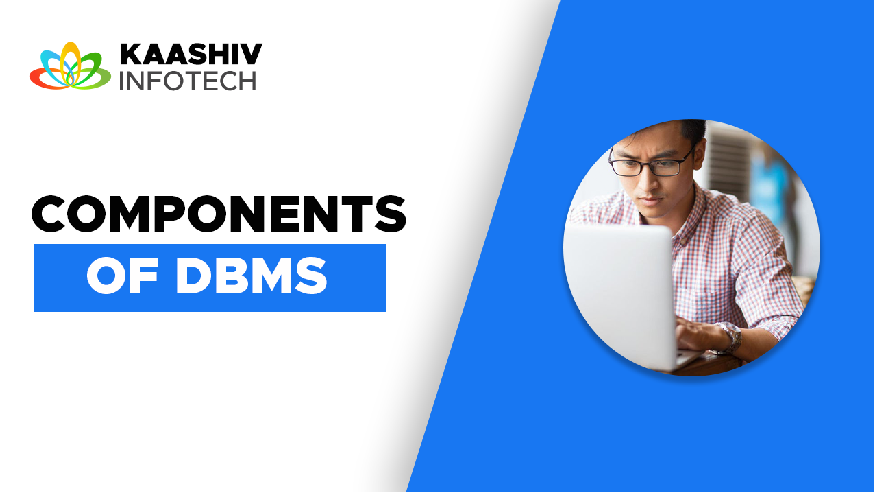Introduction
A Database Management System (DBMS) is a software system that allows users to efficiently store, retrieve, manipulate, and manage data in a structured manner. It serves as an intermediary between the users and the database, providing an organized and secure way to work with data. DBMS is widely used in various applications, from simple data storage to complex enterprise-level systems.
Advantages of DBMS over the File System
Before delving into the components of a DBMS, it’s essential to understand why DBMS is preferred over traditional file systems
- Data Integrity
DBMS ensures data integrity by enforcing constraints and rules, preventing inconsistencies in the data.
- Data Security
Access control mechanisms restrict unauthorized users from accessing or modifying data.
- Concurrent Access
DBMS allows multiple users to access and modify data simultaneously while managing conflicts.
- Data Independence
Changes in the database schema do not affect the application programs, achieving data independence.
- Backup and Recovery
DBMS provides mechanisms for data backup and recovery in case of system failures or data corruption.
- Data Query Language
Users can retrieve data using SQL (Structured Query Language) without needing to understand the database’s internal structure.
Database
A database is a collection of interrelated data. To understand what a database is, it’s important to start with data, which serves as the basic building block of any Database Management System (DBMS).

DBMS
DBMS, short for Database Management System, can be broken down as follows: DBMS = Database + Management System.
Data in a database is typically stored in the form of tables. Let’s explore how data can be managed within a database.

Record
A record is a collection of related data items. For example:
| Roll | Name | Age |
| 1 | XYZ | 20 |
At first glance, the three data items may not seem to have meaning. However, when organized as follows, they collectively represent meaningful information.
Table or Relation
A table or relation is a collection of related records. For instance:
| Roll | Name | Age |
| 1 | Vijay | 20 |
| 2 | Ajith | 22 |
| 3 | Simbu | 28 |
In this context, the columns of the relation are referred to as Fields, Attributes, or Domains, while the rows are known as Tuples or Records.
Database
A database is a collection of related relations. Consider the following collection of tables:
Table1 – Students
| Roll | Name | Age |
| 1 | Vijay | 20 |
| 2 | Ajith | 22 |
| 3 | Simbu | 28 |
Table2 – Addresses
| Roll | Address |
| 1 | Chennai |
| 2 | Coimbator |
| 3 | Erode |
Table3 – Years
| Roll | Year |
| 1 | 3rd |
| 2 | 2nd |
| 3 | 1st |
Table4 – Hostels
| Year | Hostel |
| 1st | H1 |
| 2nd | H2 |
These tables form a “related collection” because common attributes exist in selected pairs of tables. Due to these common attributes, data from two or more tables can be combined to retrieve complete student details. For example, questions like “Which hostel does the youngest student live in?” can be answered, even though ‘Age’ and ‘Hostel’ attributes are in different tables. In a DBMS, a database could be accessed by various individuals with distinct responsibilities.
Uses of DBMS
DBMS finds applications in various domains
- Business
For managing customer records, inventory, transactions, and financial data.
- Healthcare
To store patient records, medical histories, and billing information.
- Education
For student records, course management, and examination results.
- E-commerce
To handle product catalogs, orders, and customer data.
- Government
For managing citizen records, taxation, and public services.
- Research
In scientific research to store and analyze experimental data.
- Finance
For tracking investments, portfolios, and financial transactions.
Components of DBMS
A DBMS consists of several interconnected components that work together to provide efficient data management

1.Hardware
The hardware component includes the physical devices used to store and manage data, such as servers, storage devices, and network infrastructure.
2.Software
The software component comprises the DBMS software itself, which manages data storage, retrieval, and manipulation. Popular DBMS software includes MySQL, Oracle, Microsoft SQL Server, and PostgreSQL.
3.Data
Data is the central component of any DBMS. It includes the actual information stored in the database, organized in tables, rows, and columns.
4.Procedures
Procedures refer to the set of rules and instructions that define how data should be stored, retrieved, and manipulated. These procedures ensure data integrity and consistency.
5.Database Access Language
– This component consists of languages used to interact with the database. SQL (Structured Query Language) is the most common database access language, allowing users to perform operations like querying, inserting, updating, and deleting data.
6.People
People are an essential component of a DBMS environment. This includes database administrators (DBAs) responsible for database design, security, and maintenance, as well as end-users who interact with the database for various purposes.
Conclusion
A Database Management System (DBMS) is a complex system consisting of hardware, software, data, procedures, a database access language, and people who work together to efficiently manage and utilize data. DBMS offers numerous advantages over traditional file systems, making it an essential tool in various industries and applications, from business and healthcare to education and research. Understanding the components of DBMS is crucial for effective data management and decision-making within organizations.
FAQs
1.What is a DBMS, and why is it important?
A DBMS, or Database Management System, is software that helps manage and organize data efficiently. It is important because it ensures data integrity, security, and easy access to data.
2.What are the key components of a DBMS?
The key components of a DBMS include hardware, software, data, procedures, a database access language (e.g., SQL), and people (administrators and users).
3.How does data differ from records in a database?
Data refers to individual pieces of information, while records are collections of related data items organized into tables.
4.What is the purpose of tables or relations in a database?
Tables, also known as relations, organize records in a structured format with rows and columns. They help in efficient data storage and retrieval.
5.What is the significance of fields, attributes, and domains in a table?
Fields, attributes, and domains are synonyms for the columns in a table. They define the types of data that can be stored in a table and provide structure to the data.