Introduction
An operating system (OS) is a fundamental software component that manages computer hardware and provides services for computer programs. It serves as an intermediary between the hardware and the software, allowing applications to run efficiently and enabling users to interact with the computer.
Diving into the History of Operating Systems
- In 1956, twenty years after the Z1 computer, which was the first computer to run without an operating system, the first-ever operating system was built to manage tape storage.
- After that, Bell Labs created UNIX, the first multitasking operating system.
- In 1977, Apple Dos 3.3 was released, which was the first disc operating system.
- In 1981, Microsoft was the next company to develop a DOS operating system.
- MS-DOS was combined with Graphics User Interface in 1985. (GUI).
- As of October 2021, the most recent version of Windows for PCs and tablets is Windows 11, version 21H2.
Functions of the Operating System
1.Processor Management
- Processor management is a fundamental function of an operating system. It involves efficiently managing the CPU (Central Processing Unit) and its resources to ensure that multiple processes can run concurrently.
- The operating system allocates CPU time to various processes, prioritizing them based on factors such as process importance, task priority, and scheduling algorithms.
- It also handles context switching, which involves saving the state of one process and loading the state of another, allowing for seamless multitasking.
2.File Management
- File management is a core function of an operating system that deals with the organization, storage, and retrieval of files and directories.
- The OS provides a hierarchical file system structure that allows users to create, access, modify, and delete files and folders.
- It also manages file permissions and access control to ensure data security and privacy.
3.Booting
- Booting is the process that occurs when a computer system is powered on or restarted. It involves initializing the hardware components, testing them, and loading the operating system into memory.
- The booting sequence typically starts with firmware (e.g., BIOS or UEFI) executing instructions stored in ROM (Read-Only Memory) to configure hardware.
- Once hardware initialization is complete, the bootloader loads the operating system kernel into memory, allowing the system to perform various tasks.
4.Device Management
- Device management is responsible for controlling and coordinating hardware devices connected to the computer, such as printers, disk drives, network adapters, and USB devices.
- The operating system uses device drivers to interact with these devices, managing their operation and ensuring proper communication.
- It also handles device access permissions and manages device queues to optimize resource allocation.
5.Error Detection
- Error detection is a crucial function of the operating system that continuously monitors the system for hardware and software errors or faults.
- When an error or fault is detected, the OS takes appropriate actions, such as generating error messages, logging events, and, in some cases, initiating error recovery procedures.
- By detecting errors early, the OS helps prevent system failures and data loss.
6.Coordination Between Software and Users
- Operating systems serve as intermediaries between software applications and users, facilitating smooth interaction.
- They manage software resources, including interpreters (programs that execute scripts), compilers (programs that translate source code into machine code), and assemblers (programs that convert assembly language into machine code).
- The OS allocates resources to these software components based on user requests and system requirements, ensuring efficient execution.

Components of the Operating System
An operating system comprises two primary components
1.Shell
- The shell is the user interface component of the operating system. It provides a means for users to interact with the OS and access its services.
- There are different types of shells, including command-line interfaces (CLI) and graphical user interfaces (GUI). The shell interprets user commands and initiates OS functions accordingly.
- Users can interact with the shell by typing commands (in a CLI) or using a mouse and graphical elements (in a GUI) to perform tasks, access files, and manage system settings.
2.Kernel
- The kernel is the core of the operating system and is responsible for managing hardware resources and system operations.
- It controls the allocation of CPU time, memory, and other resources to processes and ensures their proper execution.
- The kernel also provides essential services, including process management, memory management, hardware abstraction, and device communication.
- It acts as an intermediary between the hardware and software layers, enabling applications to interact with hardware components without direct access.
In summary, the functions of an operating system encompass a wide range of tasks, from managing hardware resources to providing user interfaces and ensuring error detection and recovery. The operating system’s two main components, the shell and the kernel, work together to enable efficient and secure computing experiences for users and software applications.
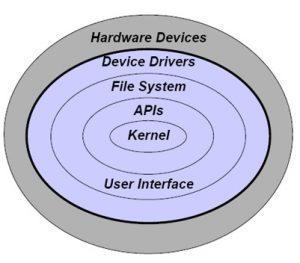
Features of the Operating System
1.Protected and Supervisor Mode
Modern operating systems operate in two primary modes: user mode and supervisor (or kernel) mode. Supervisor mode has unrestricted access to hardware resources, while user mode restricts direct access. This separation enhances system stability and security.
2.Program Execution
Operating systems facilitate the execution of programs and applications by loading them into memory, managing their execution, and ensuring they have access to required resources like CPU time and memory.
3.Manipulation of the File System
Operating systems provide file systems that organize and store data. They allow users and applications to create, read, write, and manipulate files and directories efficiently.
4.Handling I/O Operations
Input/output operations are crucial for communication with hardware devices. Operating systems manage I/O requests, ensuring data is transferred correctly between software and hardware.
5.Error Handling
Robust error handling is a fundamental feature. Operating systems detect and respond to hardware and software errors, minimizing system crashes and data loss.
6.Resource Allocation
Efficient resource allocation is a core function. Operating systems allocate CPU time, memory, storage, and other resources among competing processes and applications.
7.Information and Resource Protection
Security is paramount. Operating systems enforce access control, encryption, and authentication to protect data and resources from unauthorized access and malicious software.
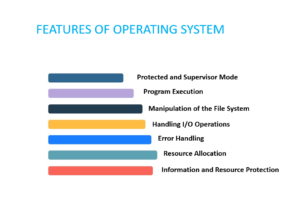
Conclusion
Modern operating systems have come a long way from their early predecessors. They are the foundation of today’s computing landscape, enabling the seamless execution of software, efficient resource management, and robust security measures. These features collectively provide a stable and secure environment for users and applications, powering the diverse range of computing devices and systems we rely on in the digital age. The evolution of operating systems continues, with ongoing advancements in virtualization, containerization, and cloud-native technologies shaping the future of computing.
FAQ’s
1.What is the role of processor management in an operating system?
Processor management in an operating system involves efficient allocation of CPU resources to various processes, ensuring that tasks run concurrently. It handles tasks like process scheduling, priority management, and context switching.
2.Why is file management an essential feature of an operating system?
File management is vital as it organizes, stores, and retrieves data through a hierarchical file system. It ensures data accessibility, security, and efficient data storage.
3.What does the booting process entail in an operating system?
Booting is the initialization process when a computer starts or restarts. It includes hardware setup, self-tests, and loading the operating system kernel into memory, allowing the system to execute tasks.
4.How does an operating system manage hardware devices?
Device management in an OS involves controlling hardware devices through device drivers. The OS coordinates device access, handles permissions, and manages device queues for efficient resource utilization.
5.Why is error detection an important function of an operating system?
Error detection is critical to monitor and identify hardware and software faults. It helps prevent system failures and data loss by initiating appropriate error handling and recovery procedures.

