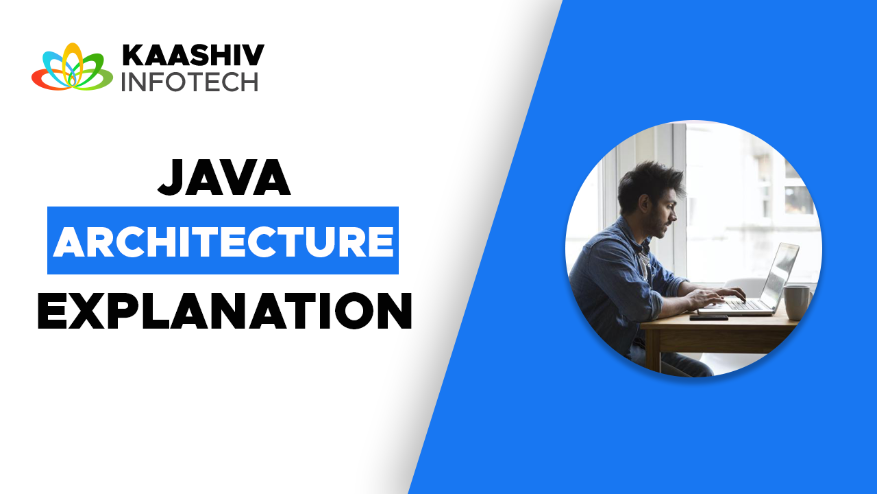Java Architecture
Java architecture refers to the structure and organization of the Java programming language and runtime environment. Java’s architecture is designed to provide several key features, including platform independence, security, and portability.
Java Development Kit (JDK)
The JDK is a software package that includes tools for Java development, such as the Java Compiler (javac), debugger, and various utilities. It also contains the Java Runtime Environment (JRE) needed to run Java applications.
Java Virtual Machine (JVM)
The JVM is a crucial part of Java’s architecture. It’s responsible for executing Java bytecode, which is a platform-independent representation of Java programs. The JVM translates bytecode into machine-specific instructions for the underlying operating system.
Java Runtime Environment (JRE)
The JRE provides the runtime environment for executing Java applications. It includes the JVM and essential Java class libraries. End-users need the JRE to run Java applications on their systems.

Components of Java Architecture
Java Runtime Environment(JRE)
The Java Runtime Environment (JRE) is a critical component of the Java platform, providing the runtime environment for executing Java applications and applets.

1.Runtime Environment
The JRE is essentially a runtime environment for executing Java applications. It includes everything necessary to run Java code, from the Java Virtual Machine (JVM) to the Java class libraries and other essential runtime components.
2.Java Virtual Machine (JVM)
The JVM is a crucial part of the JRE. It interprets and executes Java bytecode, which is the compiled form of Java source code. The JVM translates bytecode into platform-specific machine code or uses Just-In-Time (JIT) compilation to improve execution speed.
3.Class Libraries
The JRE contains a set of standard class libraries known as the Java API (Application Programming Interface). These libraries provide pre-written classes and methods for common tasks, making it easier for developers to build Java applications. They cover a wide range of functionality, including I/O operations, data structures, networking, and more.
4.Core Runtime Components
Besides the JVM and class libraries, the JRE includes various core runtime components, such as the Java runtime system, garbage collector, and security features. These components work together to provide a secure and stable runtime environment.
Java Development Kit(JDK)
The Java Development Kit (JDK) is a software package that provides the necessary tools, libraries, and runtime environment for developing, compiling, and running Java applications and applets.
1. Development Tools
The JDK includes a set of development tools that assist programmers in creating and managing Java applications. These tools include:
Java Compiler (javac)
This tool is used to compile Java source code (.java files) into bytecode (.class files) that can be executed by the Java Virtual Machine (JVM).
Java Debugger (jdb)
It provides debugging capabilities to help developers find and fix errors in their Java code.
Java Archive Tool (jar)
This utility allows developers to create, view, and manipulate Java archive (JAR) files, which are used for packaging and distributing Java applications.
Java Documentation Tool (javadoc)
javadoc generates API documentation in HTML format from specially formatted comments within Java source code.
2.Java Runtime Environment (JRE)
The JDK includes a complete JRE, which is needed to run Java applications. This means that you can develop and test Java programs using the same runtime environment that will be used by end-users.
3.Libraries
The JDK includes a set of standard Java class libraries and APIs (Application Programming Interfaces). These libraries provide a wide range of functionality, from basic data structures to advanced features like networking, database access, and GUI development.
4.Platform-Independence
Developers can write Java code on one platform (e.g., Windows) and compile it into bytecode. The same bytecode can then be executed on any platform with a compatible Java Virtual Machine (JVM). This “Write Once, Run Anywhere” capability is a hallmark of Java and is made possible by the JDK.
Java Virtual Machine(JVM)
The Java Virtual Machine (JVM) is a crucial component of the Java platform. It plays a central role in executing Java applications by translating Java bytecode into native machine code that can be executed by the host operating system.

1.Bytecode Execution
Java source code is compiled into an intermediate form known as bytecode. The JVM is responsible for interpreting or compiling this bytecode into machine-specific instructions, enabling Java programs to run on different platforms.
2.Platform Independence
One of the defining features of the JVM is platform independence. Java applications are written once and can be executed on any system with a compatible JVM. This “Write Once, Run Anywhere” capability is achieved through the JVM’s bytecode execution.
3.Just-In-Time (JIT) Compilation
Many modern JVM implementations use Just-In-Time compilation. Instead of interpreting bytecode line by line, the JVM may compile bytecode into native machine code at runtime for improved execution speed. This combination of interpreted and compiled code enhances performance.
4.Memory Management
The JVM includes a memory management system responsible for allocating and deallocating memory for Java objects. It manages the heap, where objects are stored, and performs automatic garbage collection to reclaim memory used by objects that are no longer referenced.
JVM Architecture
The Java Virtual Machine (JVM) architecture is a crucial part of the Java platform, responsible for executing Java bytecode on various hardware and operating system platforms. JVM architecture consists of several key components that work together to provide a runtime environment for Java applications.
1.Class Loader Subsystem
Class Loading
The Class Loader subsystem is responsible for loading classes into memory as they are needed during program execution. It loads classes from the classpath, which can include directories, JAR files, and more.
Class Loading Phases
Classes go through three phases: Loading (loading the class file), Linking (verification, preparation, and resolution), and Initialization (running the class’s static initializers).
Class Loaders
JVMs may use multiple class loaders, such as the Bootstrap Class Loader, Extension Class Loader, and Application Class Loader, to load classes from different sources.
2.Method Area
The Method Area stores class-level structures, including method bytecode, field information, and static variables. Each loaded class has its method area representation.
It’s a shared memory area used by all threads, making it a non-heap memory space.
3.Heap
The Heap is the memory area used for storing objects and instances of classes. It’s where objects are allocated and deallocated during runtime.
The JVM’s garbage collector manages the heap, performing automatic memory management by reclaiming memory from objects that are no longer referenced.
4.Java Thread Execution
Each Java application runs as one or more threads within the JVM. Threads execute Java methods concurrently.
The JVM provides built-in support for multithreading, allowing for concurrent execution and efficient use of system resources.
5.Native Method Interface (JNI)
JNI allows Java applications to interact with native libraries and code written in languages like C and C++. It provides a bridge between Java code and native code, enabling platform-specific operations.
6.Java Native Interface (JNI)
JNI allows Java applications to interact with native libraries and code written in languages like C and C++. It provides a bridge between Java code and native code, enabling platform-specific operations.
7.Execution Engine
The Execution Engine is responsible for executing Java bytecode. It includes the interpreter, which interprets bytecode line by line, and the Just-In-Time (JIT) compiler, which compiles bytecode into native machine code for improved execution speed.
8.Stack
Each thread in the JVM has its own stack, which is used for storing method call frames. Each frame contains local variables, operand stacks, and other information necessary for method execution.
The stack is organized into frames, and as methods are called and returned, frames are pushed and popped from the stack.
9.PC Register (Program Counter)
The PC Register keeps track of the current instruction being executed by a thread. It helps with thread synchronization and context switching.
10.Native Method Stack
Native methods (methods written in languages other than Java) have their own stack, separate from the Java stack. It is used for executing native code and is managed by the native method interface (JNI).
11.Execution Monitoring and Profiling
JVMs often include monitoring and profiling tools to collect runtime data about memory usage, performance, and other metrics. These tools help developers optimize Java applications.
How is Java Platform Independent?
Bytecode Compilation
When you compile a Java source code file (with a .java extension), it is not translated directly into machine-specific code. Instead, it is compiled into an intermediate form called bytecode (with a .class extension). Bytecode is a low-level representation of the code that is platform-independent.
Java Virtual Machine (JVM)
The JVM is a crucial component of the Java platform. It acts as an interpreter and runtime environment for Java bytecode. Each hardware and operating system platform has its own JVM implementation that is responsible for translating bytecode into native machine code.
Write Once, Run Anywhere (WORA)
The concept of “Write Once, Run Anywhere” means that Java applications are written once on one platform and can be executed on any platform with a compatible JVM. This is possible because the bytecode is platform-independent, and the JVM takes care of executing it on the host system.
Standard Class Libraries
Java includes a set of standard class libraries, known as the Java API (Application Programming Interface). These libraries provide pre-written classes and methods for common tasks like I/O operations, networking, and more. They shield developers from platform-specific details, ensuring consistent behavior across platforms.
No Platform-Specific Features
Java avoids using platform-specific features and libraries directly in the code. Instead, it provides its own platform-independent abstractions for common tasks, making it easier to maintain cross-platform compatibility.
Advantages of Java Architecture
Platform Independence
Java achieves platform independence by compiling source code into bytecode, which is executed by the Java Virtual Machine (JVM). This allows Java applications to run on any platform with a compatible JVM, making it truly “Write Once, Run Anywhere.”
Security
Java’s architecture includes a built-in security manager that enforces security policies to protect against potentially harmful code. This helps prevent unauthorized access to system resources and ensures secure execution of Java applications.
Memory Management
Java features automatic memory management, including garbage collection, which automatically deallocates memory used by objects that are no longer referenced. This reduces the risk of memory leaks and makes Java applications more robust.
Object-Oriented Programming (OOP)
Java’s architecture is built around the principles of OOP. This promotes code modularity, reusability, and maintainability, making it easier to design and develop complex applications.
Rich Standard Library
Java comes with a comprehensive standard library known as the Java API (Application Programming Interface). This library includes a wide range of classes and methods for common tasks, such as I/O operations, data structures, networking, and database access, reducing the need for developers to reinvent the wheel.
Conclusion
In conclusion, Java’s architecture offers a robust and versatile foundation for software development with numerous advantages. Its platform independence, security features, automatic memory management, and support for object-oriented programming make it a popular choice for a wide range of applications. The rich standard library, multithreading support, and dynamic class loading further enhance its capabilities.
FAQ’S
1.What is Java architecture?
Java architecture refers to the structure and organization of the Java programming language and runtime environment, including components like the Java Virtual Machine (JVM), Java Runtime Environment (JRE), and standard libraries.
2.What is the Java Virtual Machine (JVM) responsible for?
The JVM is responsible for executing Java bytecode, which is an intermediate form of Java code. It translates bytecode into native machine code that can run on different hardware and operating systems.
3.How does Java achieve platform independence?
Java achieves platform independence by compiling source code into bytecode, which is executed by the JVM. Different platforms have their own JVM implementations that can interpret or compile bytecode for that specific platform.
4.What is the purpose of the Java Runtime Environment (JRE)?
The JRE provides the runtime environment for executing Java applications. It includes the JVM and necessary runtime libraries. End-users need the JRE to run Java applications on their systems.
5.How does Java handle memory management?
Java features automatic memory management, including garbage collection. The JVM automatically allocates and deallocates memory for Java objects, reducing the risk of memory leaks and improving program stability.