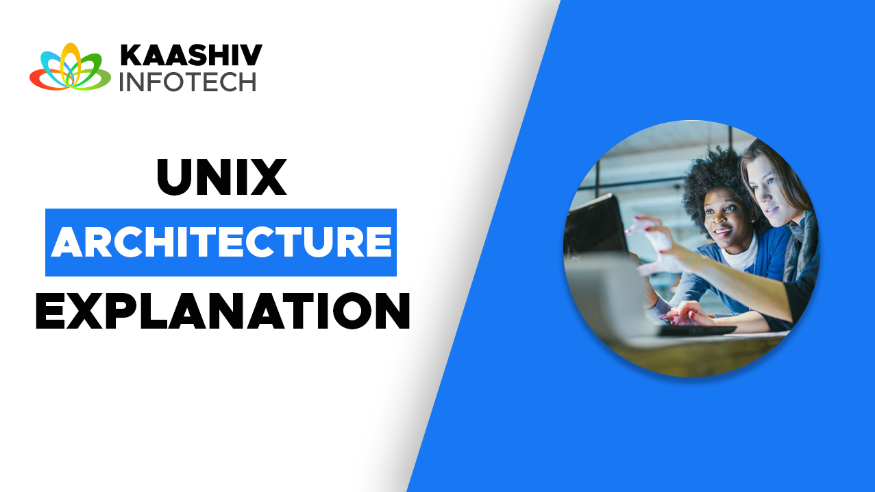What is the Unix Operating System
The Unix operating system, often referred to simply as Unix, is a family of multitasking, multiuser computer operating systems that originated in the 1960s at AT&T Bell Labs. Unix is renowned for its simplicity, modularity, and robustness. It has had a significant influence on the development of subsequent operating systems, including Linux and macOS.
Unix is designed to be a portable, efficient, and multitasking system, making it suitable for a wide range of computing environments, from servers to personal computers and embedded devices. Its core philosophy revolves around the idea of small, focused utilities that can be combined to perform more complex tasks.
Features of Unix Operating System

1.Multitasking
Unix allows multiple processes (programs) to run simultaneously, sharing the system’s resources like CPU and memory efficiently.
2.Multiuser
It supports multiple users, each with their own user account, providing security and privacy.
3.Hierarchical File System
Files and directories are organized in a tree-like structure, simplifying data management.
4.Shell
Unix shells are powerful command-line interfaces that enable users to interact with the operating system, run commands, and automate tasks.
5.Portability
Unix was designed to be highly portable, allowing it to run on various hardware platforms with minimal modification.
6.Networking
Unix has robust networking capabilities, making it suitable for server applications and distributed computing.
Architecture

Unix architecture comprises several key components
1.Kernel
The Unix kernel is the core of the operating system. It manages hardware resources, handles process scheduling, and provides essential system services like file management, device management, and memory management.
2.Shell
The shell is a command-line interface that allows users to interact with the kernel. It interprets user commands and communicates them to the kernel for execution.
3.Utilities
Unix provides a rich set of command-line utilities (e.g., ls, cp, mv, grep) that perform specific tasks. These utilities can be combined to create complex operations.
4.File System
Unix uses a hierarchical file system that organizes data into directories and files. Each file is identified by a unique pathname.
5.Processes
Unix follows a process-based model, where each running program is a separate process with its own memory space. Processes can communicate with each other through inter-process communication (IPC) mechanisms.
6.Users and Groups
Unix supports multiple users, each with their own user account. Users can belong to groups to manage permissions effectively.
7.Device Management
Unix treats devices as files, allowing them to be accessed and manipulated like regular files.
8.Networking
Unix has robust networking capabilities, supporting protocols like TCP/IP. This makes it ideal for networked applications and server roles.
Types of Unix
There are several Unix-like operating systems and variants, including:
1.Linux
A popular Unix-like operating system that has gained widespread adoption, particularly in the open-source community.
2.macOS
Apple’s operating system for Macintosh computers is based on a Unix variant called Darwin.
3.FreeBSD, OpenBSD, NetBSD
These are Unix-like operating systems known for their focus on security and performance.
4.AIX, HP-UX, Solaris
Commercial Unix variants designed for specific hardware platforms.
Advantages of Unix OS

1.Stability
Unix is known for its stability and reliability. Systems can run for extended periods without needing to be rebooted.
2.Security
Unix provides robust user and group management, file permissions, and access control, enhancing system security.
3.Scalability
Unix systems can be scaled up or down to meet the demands of various computing environments, from embedded systems to large data centers.
4.Flexibility
The modular design of Unix allows users to customize and configure their systems to suit specific requirements.
5.Extensive Software
Unix offers a vast library of software, both open-source and commercial, covering various domains and applications.
Conclusion
Unix, with its elegant design, multitasking capabilities, and focus on simplicity, has been a foundational operating system in the world of computing. Its principles and features have influenced the development of numerous other operating systems, and it continues to be a vital part of modern computing, powering everything from servers to smartphones. Unix’s enduring popularity lies in its adaptability, reliability, and the rich ecosystem of software it supports.
FAQs
1.What is Unix architecture?
Unix architecture refers to the design and structure of the Unix operating system. It includes the organization of its components, how processes and memory management work, and the interaction between various parts of the operating system.
2.What are the key components of Unix architecture?
Unix architecture comprises several key components, including the kernel, shell, file system, device drivers, and system libraries. These components work together to provide a complete operating system environment.
3.What is the Unix kernel?
The Unix kernel is the core component of the operating system responsible for managing hardware resources, such as CPU, memory, and devices. It also provides essential services like process management, file system access, and interprocess communication.
4.What is a Unix shell?
A Unix shell is a command-line interface that allows users to interact with the Unix system by typing commands. It interprets user commands and facilitates communication between the user and the kernel. Common Unix shells include Bash, Korn Shell (ksh), and C Shell (csh).
5.How does process management work in Unix architecture?
Unix uses a process management model where each program runs as a separate process. The kernel manages these processes, including their creation, scheduling, termination, and communication. Processes can fork (create child processes) and communicate through mechanisms like pipes and signals.