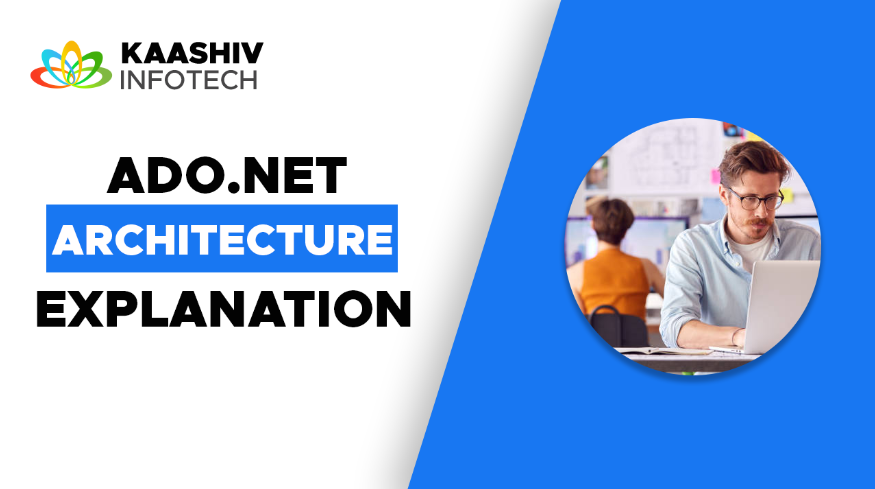What is ADO.Net?
ADO.NET, which stands for Active Data Objects for .NET, is a set of data access components and libraries provided by Microsoft as part of the .NET framework. It is a technology that allows developers to interact with databases and other data sources in a .NET application. ADO.NET provides a rich set of classes and methods for connecting to databases, executing queries, and retrieving and manipulating data.
Key components and concepts of ADO.NET include
Connection
ADO.NET provides classes like SqlConnection and OleDbConnection that allow you to establish connections to various types of data sources, including SQL databases, Oracle databases, and more.
Command
The Command object (e.g., SqlCommand, OleDbCommand) is used to execute SQL queries or stored procedures against a data source. You can use it to insert, update, delete, or retrieve data from a database.
DataReader
The DataReader (e.g., SqlDataReader, OleDbDataReader) provides a forward-only, read-only stream of data from a data source. It’s efficient for retrieving large datasets because it doesn’t load the entire result set into memory.
DataAdapter
The DataAdapter (e.g., SqlDataAdapter, OleDbDataAdapter) acts as a bridge between a dataset and a data source. It facilitates the transfer of data between the database and a DataSet or DataTable.
DataSet and DataTable
A DataSet is an in-memory representation of data retrieved from a data source, while a DataTable represents a single table within that dataset. These objects allow you to work with data in a disconnected manner, making it easier to manipulate and display data in a .NET application.
Connection Pooling
ADO.NET includes connection pooling, which helps improve performance by efficiently managing and reusing database connections.
Entity Framework
ADO.NET Entity Framework is an Object-Relational Mapping (ORM) framework built on top of ADO.NET, which simplifies data access by allowing developers to work with database entities as .NET objects.
LINQ to SQL
.NET also provides LINQ to SQL, which allows developers to use Language Integrated Query (LINQ) to query and manipulate databases using a strongly-typed, object-oriented approach.
How Does ADO.NET Works?
ADO.NET (Active Data Objects for .NET) provides a set of classes and components for data access in .NET applications. It works by establishing a connection to a data source, executing commands (queries or updates) against that data source, and retrieving or manipulating data as needed.
Establishing a Connection
- You begin by creating a connection to the data source you want to interact with. This involves using a connection string that contains information such as the server’s address, database name, authentication credentials, and other connection-specific details.
- ADO.NET provides various connection classes like SqlConnection for SQL Server, OleDbConnection for OLE DB data sources, and more, depending on the type of data source you are connecting to.
Creating Commands
- After establishing a connection, you create command objects to interact with the data source. Command objects include SqlCommand, OleDbCommand, and others, depending on the data source and the SQL dialect you’re using.
- Commands can be used to execute SQL queries (SELECT statements), stored procedures, or other database operations (INSERT, UPDATE, DELETE).
Executing Commands
- You pass the SQL query or command text to the command object.
- The command object sends the command to the data source through the established connection.
- For SELECT queries, you often use a DataReader to retrieve data row by row efficiently.
- For non-query commands (e.g., INSERT, UPDATE, DELETE), you can execute the command using ExecuteNonQuery.
Retrieving Data
- When executing a SELECT query, the data retrieved from the data source is typically stored in a DataReader, a DataTable, or a DataSet.
- A DataReader is a forward-only, read-only stream of data. It is efficient for large datasets because it doesn’t load all data into memory at once.
- A DataTable is an in-memory representation of a single table from the database. Multiple DataTables can be stored in a DataSet.
Working with Data
- Once data is retrieved into a DataReader, DataTable, or DataSet, you can manipulate, display, or process it in your application as needed.
- For example, you can bind data to UI controls, perform calculations, or update data and then persist those changes back to the database using appropriate commands.
ADO.NET Architecture
Data Providers
- At the lowest level of the ADO.NET architecture are data providers. Data providers are responsible for establishing connections to specific types of data sources. Each data provider is specific to a particular database system or data source.
- Examples of data providers include System.Data.SqlClient for SQL Server, System.Data.OracleClient for Oracle databases, and System.Data.OleDb for OLE DB data sources.
Connection and Connection Pooling
- The Connection object (SqlConnection, OleDbConnection, etc.) is responsible for establishing and managing connections to the data source. It uses connection strings to specify connection details.
- Connection pooling is a feature provided by ADO.NET that helps improve performance by reusing and efficiently managing database connections. When a connection is closed, it is returned to a pool of available connections for reuse.
Command Objects
- The Command object (SqlCommand, OleDbCommand, etc.) is used to execute SQL queries, stored procedures, and other database commands against the data source. It encapsulates the SQL command text and parameters, if any.
- Command objects can be executed to retrieve data (ExecuteReader), execute non-query commands (ExecuteNonQuery), or retrieve a single value (ExecuteScalar).
Data Readers
Data Readers (SqlDataReader, OleDbDataReader, etc.) provide a fast, forward-only, read-only stream of data retrieved from the data source. They are ideal for efficiently reading large result sets one row at a time. Data readers are typically used with SELECT queries.
DataSets and DataTables
- DataSets and DataTables are part of the disconnected data architecture in ADO.NET. They provide an in-memory representation of data retrieved from the data source.
- A DataTable represents a single table from the database, while a DataSet can contain multiple DataTables and their relationships.
- These objects are suitable for working with data in a disconnected manner, making it easier to manipulate and display data in .NET applications.
Data Adapters
- Data Adapters (SqlDataAdapter, OleDbDataAdapter, etc.) act as a bridge between a data source and a DataSet or DataTable.
- They fill DataSets or DataTables with data from the data source and can update changes made to the data in memory back to the data source.
Command Builders (Optional)
Command Builders (SqlCommandBuilder, OleDbCommandBuilder, etc.) can automatically generate INSERT, UPDATE, and DELETE commands for DataAdapters based on changes made to a DataTable. They are optional but can simplify the process of updating data.
Exception Handling
ADO.NET applications typically include exception handling to manage errors that may occur during database operations, such as network issues, SQL syntax errors, or database constraint violations.

Features of ADO.NET
Data Providers
ADO.NET supports a variety of data providers, each tailored to work with specific data sources. Common data providers include System.Data.SqlClient for SQL Server, System.Data.OracleClient for Oracle, System.Data.OleDb for OLE DB, and System.Data.Odbc for ODBC data sources. This extensibility allows developers to connect to a wide range of databases.
Disconnected Data Architecture
- ADO.NET introduces a disconnected data architecture through the use of DataSets and DataTables. Data retrieved from a data source can be stored in these in-memory objects, allowing for disconnected data manipulation. This is useful for scenarios where data needs to be cached, modified, and later synchronized with the database.Connection Pooling
- ADO.NET includes built-in connection pooling, which helps improve performance by efficiently managing and reusing database connections. Connection pooling reduces the overhead of opening and closing connections for each database operation.
Parameterized Queries
ADO.NET supports parameterized queries, which provide a secure and efficient way to pass parameters to SQL statements. This helps prevent SQL injection attacks and improves query performance by allowing the database to reuse execution plans.
Transaction Support
ADO.NET allows developers to work with transactions, ensuring that multiple database operations can be grouped together and executed as a single, atomic unit. This ensures data consistency and integrity.
ADO.NET Code Examples
Connecting to a Database
using System;
using System.Data.SqlClient;
Class Program
{
static void Main()
{
// Connection string to the SQL Server database
string connectionString = “Data Source=ServerName;Initial Catalog=DatabaseName;User ID=Username;Password=Password”;
// Create a SqlConnection object
using (SqlConnection connection = new SqlConnection(connectionString))
{
try
{
// Open the database connection
connection.Open();
Console.WriteLine(“Connected to the database.”);
// You can now execute queries, insert/update data, etc.
}
catch (Exception ex)
{
Console.WriteLine(“Error: ” + ex.Message);
}
}
}
}
Executing a SELECT Query and Reading Data
using System;
using System.Data.SqlClient;
class Program
{
static void Main()
{
string connectionString = “Data Source=ServerName;Initial Catalog=DatabaseName;User ID=Username;Password=Password”;
using (SqlConnection connection = new SqlConnection(connectionString))
{
try
{
connection.Open();
string sqlQuery = “SELECT FirstName, LastName FROM Customers”;
// Create a SqlCommand object
using (SqlCommand command = new SqlCommand(sqlQuery, connection))
{
// Execute the query and get a SqlDataReader
using (SqlDataReader reader = command.ExecuteReader())
{
while (reader.Read())
{
string firstName = reader[“FirstName”].ToString();
string lastName = reader[“LastName”].ToString();
Console.WriteLine($”Name: {firstName} {lastName}”);
}
}
}
}
catch (Exception ex)
{
Console.WriteLine(“Error: ” + ex.Message);
}
}
}
}
Executing an INSERT Query
using System;
using System.Data.SqlClient;
class Program
{
static void Main()
{
string connectionString = “Data Source=ServerName;Initial Catalog=DatabaseName;User ID=Username;Password=Password”;
using (SqlConnection connection = new SqlConnection(connectionString))
{
try
{
connection.Open();
string insertQuery = “INSERT INTO Customers (FirstName, LastName) VALUES (‘John’, ‘Doe’)”;
using (SqlCommand command = new SqlCommand(insertQuery, connection))
{
int rowsAffected = command.ExecuteNonQuery();
Console.WriteLine($”{rowsAffected} row(s) inserted.”);
}
}
catch (Exception ex)
{
Console.WriteLine(“Error: ” + ex.Message);
}
}
}
}
Advantages of ADO.Net Architecture
Performance
ADO.NET is designed for high performance. It includes features like connection pooling, batch processing, and asynchronous operations, which contribute to faster data access and reduced latency.
Flexibility
ADO.NET supports a wide range of data sources and databases through various data providers. Developers can work with SQL Server, Oracle, MySQL, and other database systems by simply changing the connection string and data provider.
Disconnected Data Access
ADO.NET’s disconnected data architecture, using DataSets and DataTables, allows data to be retrieved from the database, cached in memory, and manipulated without a continuous database connection. This is especially useful for mobile applications or scenarios with intermittent connectivity.
Security
ADO.NET includes built-in security features, such as connection string encryption and integrated security options, to help protect sensitive data and ensure secure connections to databases.
Parameterized Queries
ADO.NET encourages the use of parameterized queries, which enhance security by preventing SQL injection attacks. Parameterized queries also optimize query execution by allowing the database to reuse query plans.
Transaction Support
ADO.NET provides support for managing transactions, ensuring that multiple database operations can be grouped together and executed atomically. This helps maintain data consistency and integrity.
Scalability
ADO.NET is well-suited for scalable applications. Connection pooling and efficient resource management allow applications to handle a large number of concurrent users and data requests.
Data Binding
ADO.NET simplifies data binding in UI controls, making it easier to connect data retrieved from data sources (e.g., DataSets) to controls in desktop and web applications. This simplifies the process of displaying and editing database data.
Conclusion
In conclusion, ADO.NET (Active Data Objects for .NET) is a robust and versatile data access framework provided by Microsoft for .NET applications. It offers a range of features and advantages that make it a popular choice for interacting with databases and other data sources.
FAQ’S
1. What is ADO.NET architecture, and how does it work?
ADO.NET architecture is a framework provided by Microsoft for data access in .NET applications. It includes components like Connection, Command, DataReader, DataSet, and DataAdapter. It works by establishing connections to data sources, executing commands (queries or updates), and retrieving or manipulating data as needed. Data can be stored in disconnected objects like DataSets for offline manipulation.
2. What are the key components of ADO.NET architecture?
The key components include Connection (establishes and manages connections), Command (executes SQL queries), DataReader (streams data from the database), DataSet (in-memory representation of data), DataTable (represents a single table in a DataSet), and DataAdapter (bridges between data source and DataSet/DataTable).
3. What is the advantage of disconnected data access in ADO.NET?
Disconnected data access using DataSets and DataTables allows data to be retrieved, cached, and manipulated offline, reducing the need for continuous database connections. This is particularly useful in mobile or occasionally connected applications and can improve application responsiveness.
4. How does ADO.NET ensure security in data access?
ADO.NET offers security features such as connection string encryption and parameterized queries to protect data and establish secure database connections. Developers can also enforce data validation and constraints before data is sent to the database.
5. What is connection pooling in ADO.NET, and why is it important?
Connection pooling is a feature that efficiently manages and reuses database connections, reducing the overhead of opening and closing connections for each database operation. It improves application performance by minimizing the time spent establishing connections.