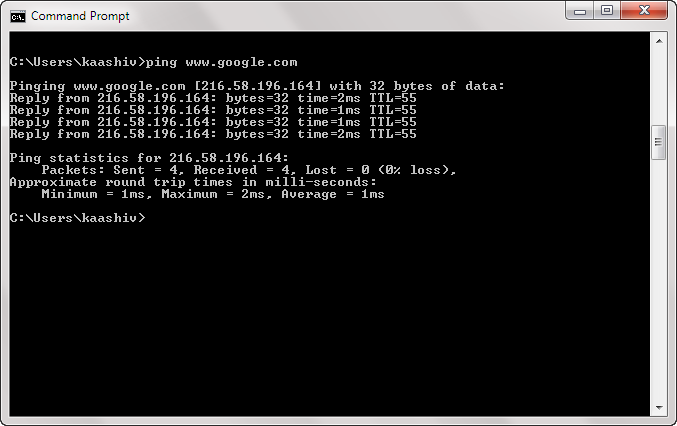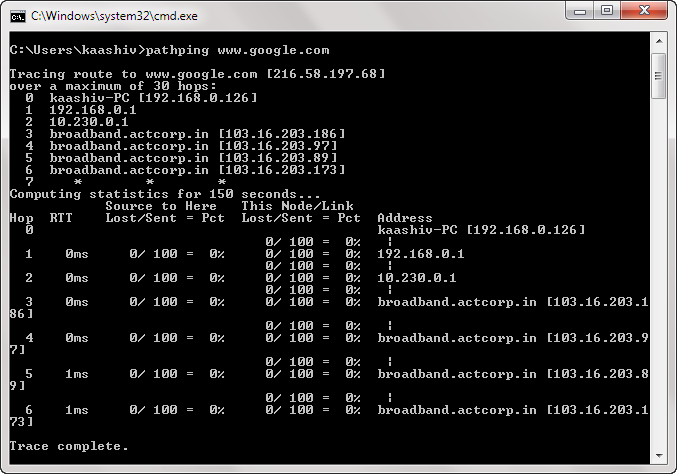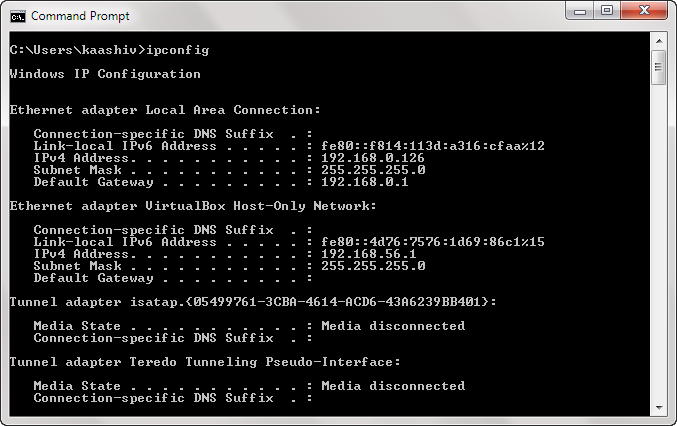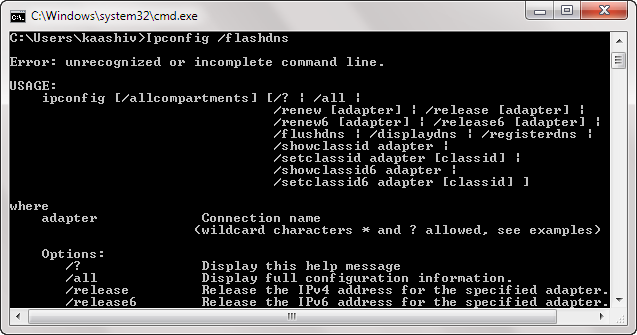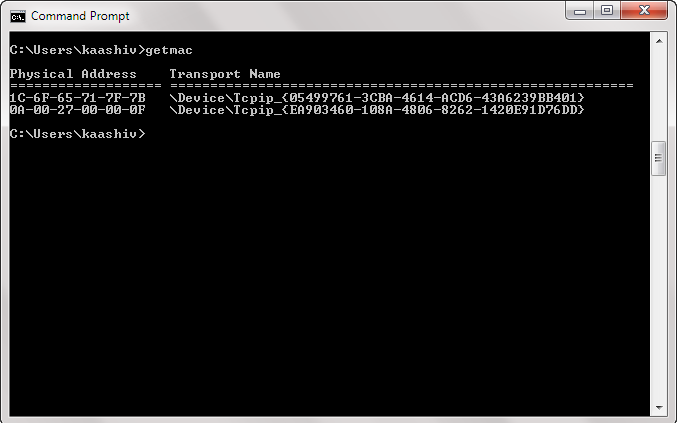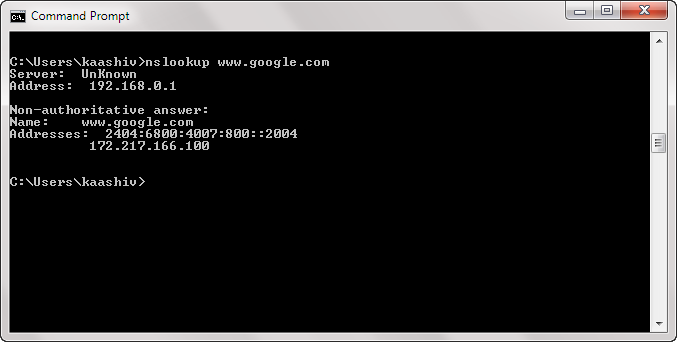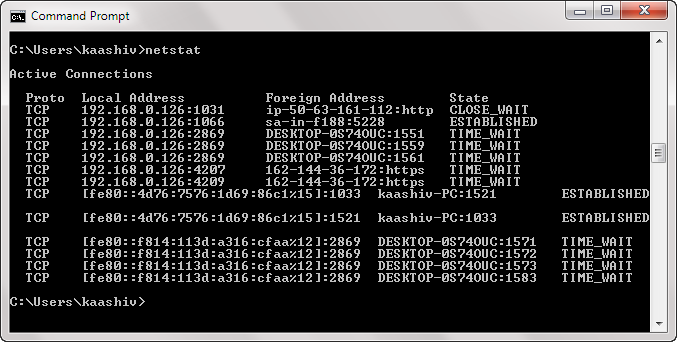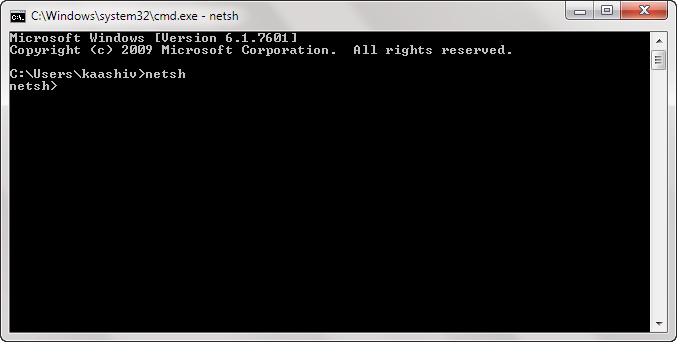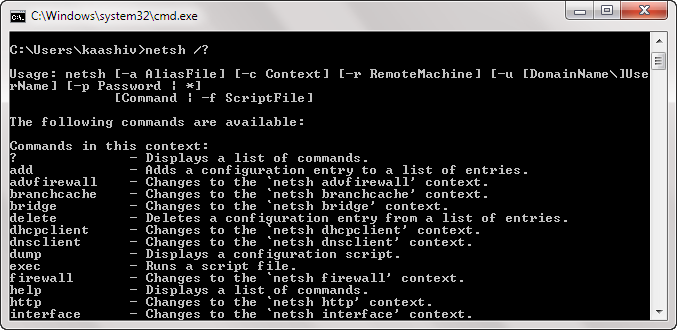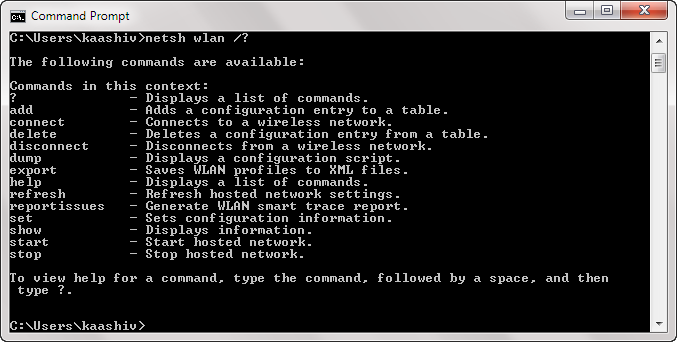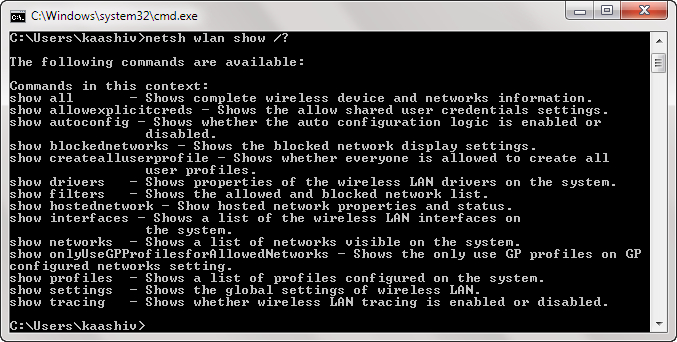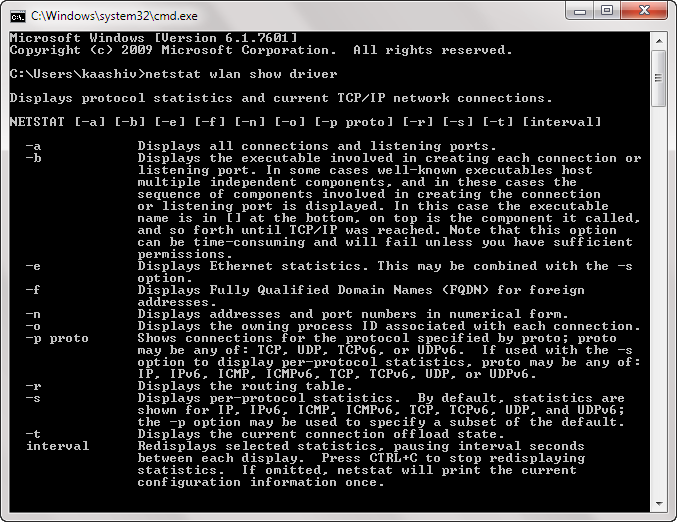1. PING
- ping is probably the simplest of all diagnostic commands. It’s used to verify basic TCP/IP connectivity to a network host.
- To use it, simply enter the command, followed by the name or IP address of the host you want to test
ping www.google.com
2. TRACERT
- tracert is a short form of traceroute commands. It is used for trace out any issues arises in the networks.
- It also track the route of the packets.
tracert www.google.com
3. PATHPING
- pathping is more or less similar to the tracert which is more informative than tracert.
- It takes long time to execute.
pathping www.google.com
4. IPCONFIG
- ipconfig is used to find out the ip address of a device.
- IP address is a Uniquely Identify a computer in a network with 32 bit number.
- It also List the items
- IPv6 Address ( In future generation of network world, this IPV6 will be used not now) – What could be I.
- Actual IP Address of your machine. (Who Am I).
- Subnet Mask (What type Am I).
- Default Gateway – Through who I can go.
ipconfig
Use this switch to flush your DNS cache:
ipconfig /flushdns
- Flushing the DNS cache can help when your internet is working, but a specific website or server is unreachable for some reason
5. GETMAC
- MAC address (Media Access Control) is physical address of a device which is assigned by manufactures.
- This getmac commands used to display MAC addresses for the local system.
- It also shows the information of how many network adapters the system contain.
getmac
6. NSLOOKUP
- nslookup tool can help you to verify that DNS name resolution is working correctly.
- When you run nslookup against a host name, the tool will show you how the name was resolved, as well as which DNS server was used during the lookup.
nslookup www.google.com
- Not all IP addresses lead to domain names though, and many IP addresses aren’t reachable over the web.
7. NETSTAT
- netstat is a tool for network statistics, diagnostics, and analysis.
- It’s powerful and complex, but can be simple enough if you ignore the advanced aspects that you don’t need to know about.
netstat
- By default, the command shows all “active connections” on your system whether those connections are on LAN or across the internet.
- An active connection doesn’t mean data is being moved — it could just mean a port that’s open and ready to accept a connection.
8. NETSH
- netsh stands for Network Shell.
- It’s a command that lets you view and configure pretty much every network adapter on your system, in more detail and granularity than any of the preceding commands.
- Running the netsh command on its own will shift the Command Prompt into network shell mode.
- There are several different “contexts” within this shell, including one for routing-related commands, one for DHCP-related commands, and one for diagnostics, among others. But you can use it to run individual commands, too.
netsh
To see all network shell contexts:
netsh /?
And to see all commands within a context:
netsh wlan /?
You can drill down one more layer to find all of the subcommands within those commands:
netsh wlan show /?
If you want to display all the network shell context commands:
netsh wlan show drivers
Live System Scanning Software – IP Scanner :
Download Path – https://drive.google.com/file/d/1R7lDKfo_OPDK-_rG-bwAnGQNfEMFP7jL/view?usp=sharing
PSTools
https://drive.google.com/file/d/1cdq7uXnLmmEfsZ9zkY6pIgKlBPDEmG_I/view?usp=sharing
Whois Tool
https://drive.google.com/file/d/1zckXcw5uoGSsp5mYHEZH8NArgq4DtAWC/view?usp=sharing
Nework Viewer
https://drive.google.com/file/d/1ytx5Q9-vdNkGr2_OdYMiWxp1SNgzuEVu/view?usp=sharing
Bypass Windows Operating System
https://drive.google.com/file/d/1HQaMG1XohHmt7mxp92QLgIBKj0IbkanM/view?usp=sharing
VBS Worm Virus Checker
http://www.mediafire.com/file/dto8kgq1k838jvz/VBS-Check.rar/file
Hidden File Software
http://www.mediafire.com/file/p9u31v4sqadznqn/Hiddenfiles.rar/file
Whois Lookup Software
http://www.mediafire.com/file/r847kfcsiq2ohxd/WHOIS_Lookup.zip/file
Linux VBox
http://www.mediafire.com/file/tzmn7arnn67cx5f/VBox.rar/file
Parrot OS
http://www.mediafire.com/file/nbf9lok1tqpinj2/parrot.rar/file
Kali OS
http://www.mediafire.com/file/ele28w8hq3cgsvo/Kali-Linux-2019.3-vbox-amd64.rar/file