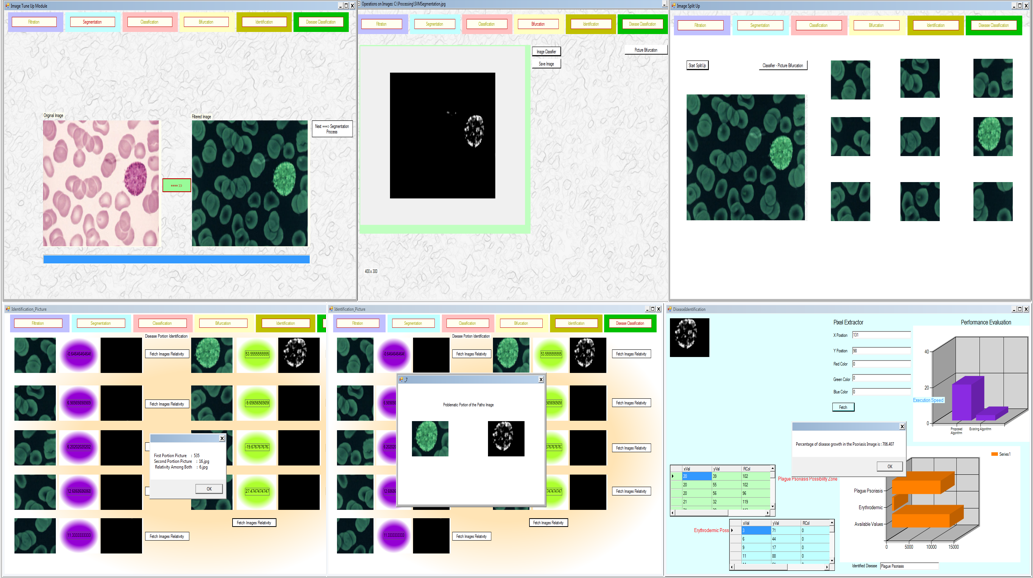Dotnet Projects – HMM(Hidden Markov Model) Based Skin Allergic Identification with the Help of Anisotropic Segregator
Request for Project – [email protected] ; [email protected] ;[email protected]
Contact Number – 7667668009 / 7667664842
Whatsapp Number – 7667668009 / 7667664842
For complete project lists – final year project for cse
For internship – internship in chennai & inplant training in chennai
ABSTRACT:
Skin disease affect around 3% of the population worldwide. They tend to be itchy and spread over the body easily. Among them, Psoriasis is a common chronic, inflammatory skin disease characterized by scaly patches. It causes severe skin inflammation and the treatment for such cases are determined based on the severity evaluated by Psoriasis Area Severity Index (PASI) scoring system. Currently, these scores are estimated visually and hence suffers from inter and intra-observer difference. This severely affects the way, the disease is treated. Our proposed system focuses on segmentation and scaling of 2D digital images of Psoriasis. This computer assisted system removes erythematic from the selected psoriasis image and considers other skills cells for analysis and treatment. The “Feature Space Scaling Algorithm” uses color, contrast and image texture along with a combination of SVM classification filters and Markov random fields to come up with a treatment solution. The algorithm is tested with different skins under different lighting condition and is proved to be reliable.
Existing system :
- In many cases, our existing system portrays that the early leg diseases (psoriasis) diagnosis is difficult and may be confusing, So hence it may affect treatments to the patients at a wide range of inflamed skin.
- Usually this chronic inflammatory skin disease have a discrete psoriasis skin pattern with poor border definition ,which may not be easy to analyze and figure out .
- It has a variety of clinical presentations, most of which eventuate into assessment of psoriasis severity and often on the area where scaly patches of itchy skin presents.
- The exact cause of psoriasis is unknown, but it is recognized that psoriasis is heritable and genetics.
- For Dotnet further details prefer Dotnet Course , Dot Net Internship , Dot Net Training in Chennai .
Proposed system :
- Psoriasis skin segmentation images were digitally captured under controlled environment in our proposed system.
- This paper shows that certain normalization technique can be employed to distinguish the Markov random field (MRF) of psoriasis skin diseases infecting the further analysis symptoms of psoriasis.
- In clinical diagnostic, dermatologist usually groups the psoriasis skin segmentation pattern in order to reduce the problem of segmenting in our proposed concept.
- There are several pre-processing techniques, filtering techniques and morphological processing techniques employed in this image segmentation process to eradicate the affected areas of psoriasis.
SOFTWARE REQUIREMENTS
Platform : DOTNET (VS2010) – dotnet internship or dotnet training in chennai or dotnet course
Dot net framework 4.0
Database: SQL Server 2008 R2
HARDWARE REQUIREMENTS
Processor : Core 2 duo
Speed : 2.2GHZ
RAM : 2GB
Hard Disk : 160GB
In case of learning these technologies, you can opt for
- Internships like ethical hacking internship , ethical hacking internships or hacking internship or cyber security internships
- trainings can be like hacking training in chennai , hacking course or ethical hacking course in chennai or cyber security training in chennai or cyber security course in chennai
- Inplant training can be hacking inplant training , cyber security inplant training
Sample Code for – Dotnet Projects
using System;
using System.Collections.Generic;
using System.ComponentModel;
using System.Data;
using System.Drawing;
using System.Linq;
using System.Text;
using System.Windows.Forms;
using ObjectAccess;
namespace PrivacyPresering
{
public partial class Login : Form
{
public Login()
{
InitializeComponent();
}
ObjectAccess.ConnectDB dbObject = new ConnectDB();
private void NewUserFormControlTransfer(object sender, System.EventArgs e)
{
NewUserForm NUF = new NewUserForm();
NUF.Show();
this.Hide();
}
private void LoginSuccessAdmin(object sender, System.EventArgs e)
{
}
private void LoginSuccessDatOwner(object sender, System.EventArgs e)
{
IntermediateForm IF = new IntermediateForm();
IF.Show();
//AliceAnonymousUpdates AAU = new AliceAnonymousUpdates();
//AAU.Show();
this.Hide();
}
private void LoginSuccessDataUpdater(object sender, System.EventArgs e)
{
BobAnonymousUpdate BA = new BobAnonymousUpdate();
BA.Show();
this.Hide();
}
private void LoginSuccessAnonymousUser(object sender, System.EventArgs e)
{
//AnonymousConnection AC = new AnonymousConnection();
//AC.Show();
//this.Hide();
}
private void Login_Load(object sender, EventArgs e)
{ }
private void loginControl1_Load(object sender, EventArgs e)
{ }
} }
AliceAnonymousUpdates.cs
using System;
using System.Collections.Generic;
using System.ComponentModel;
using System.Data;
using System.Drawing;
using System.Linq;
using System.Text;
using System.Windows.Forms;
using ObjectAccess;
using System.IO;
using System.Security.Cryptography;
using System.Security.Cryptography.Xml;
using System.Xml;
using System.Collections;
namespace PrivacyPresering
{
public partial class AliceAnonymousUpdates : Form
{
public AliceAnonymousUpdates()
{
InitializeComponent();
}
ObjectAccess.ConnectDB dbObject = new ConnectDB();
GenericTable Generics = new GenericTable();
private void AliceAnonymousUpdates_Load(object sender, EventArgs e)
{
dgProduct.DataSource = dbObject.GetProduct();
}
private void button1_Click(object sender, EventArgs e)
{
DataTable dt = new DataTable(Generics.NameGenerics());
dt.Columns.Add(“Id”);
dt.Columns.Add(“name”);
dt.Columns.Add(“value”);
string id, name, value;
int count = dgProduct.Rows.Count, initial = 0;
foreach (DataGridViewRow dgvr in dgProduct.Rows)
{
if (count > initial + 1)
{
id = dgvr.Cells[“id”].Value.ToString();
name = dgvr.Cells[“name”].Value.ToString();
value = dgvr.Cells[“value”].Value.ToString();
DataRow dr = dt.NewRow();
dr[0] = id;
dr[1] = EncryptFunction(name, dt.TableName);
dr[2] = EncryptFunction(value, dt.TableName);
dt.Rows.Add(dr);
initial++;
}
}
StreamWriter xml = new StreamWriter(@”C:tempPrivacy.xml”);
dt.WriteXml(xml);
xml.Close();
XMLContent.Url = new Uri(@”C:tempPrivacy.xml”);
}
public string EncryptFunction(string input, string TableName)
{
byte[] inputArray = UTF8Encoding.UTF8.GetBytes(input);
TripleDESCryptoServiceProvider tripleDES = new TripleDESCryptoServiceProvider();
string aa = TableName;
tripleDES.Key = UTF8Encoding.UTF8.GetBytes(aa);
tripleDES.Mode = CipherMode.ECB;
tripleDES.Padding = PaddingMode.PKCS7;
ICryptoTransform cTransform = tripleDES.CreateEncryptor();
byte[] resultArray = cTransform.TransformFinalBlock(inputArray, 0, inputArray.Length);
tripleDES.Clear();
string myEncrptedText = Convert.ToBase64String(resultArray, 0, resultArray.Length);
return myEncrptedText;
}
private void button2_Click(object sender, EventArgs e)
{
try
{
CspParameters cspParams = new CspParameters();
cspParams.KeyContainerName = “XML_DSIG_RSA_KEY”;
RSACryptoServiceProvider rsaKey = new RSACryptoServiceProvider(cspParams);
XmlDocument xmlDoc = new XmlDocument();
xmlDoc.PreserveWhitespace = true;
xmlDoc.Load(@”C:tempPrivacy.xml”);
SignXml(xmlDoc, rsaKey);
xmlDoc.Save(@”C:tempPrivacy.xml”);
xmlDoc.Save(@”C:tempInitialSent.xml”);
webBrowser1.Url = new Uri(@”C:tempPrivacy.xml”);
}
catch (Exception ex)
{
Console.WriteLine(ex.Message);
} }
public static void SignXml(XmlDocument xmlDoc, RSA Key)
{
if (xmlDoc == null)
throw new ArgumentException(“xmlDoc”);
if (Key == null)
throw new ArgumentException(“Key”);
SignedXml signedXml = new SignedXml(xmlDoc);
signedXml.SigningKey = Key;
Reference reference = new Reference();
reference.Uri = “”;
XmlDsigEnvelopedSignatureTransform env = new XmlDsigEnvelopedSignatureTransform();
reference.AddTransform(env);
signedXml.AddReference(reference);
signedXml.ComputeSignature();
XmlElement xmlDigitalVerification token = signedXml.GetXml();
xmlDoc.DocumentElement.AppendChild(xmlDoc.ImportNode(xmlDigitalSignature, true));
}
private void linkLabel1_LinkClicked(object sender, LinkLabelLinkClickedEventArgs e)
{
Login login = new Login(); login.Show(); this.Hide();
}
private void button3_Click(object sender, EventArgs e)
{
AmendData AD = new AmendData();
AD.Show();
}
private void button4_Click(object sender, EventArgs e)
{
dgProduct.DataSource = dbObject.GetProduct();
}
private void dgProduct_CellContentClick(object sender, DataGridViewCellEventArgs e)
{ }
} }
Dotnet Projects – Screenshots :
Request for Project – [email protected] ; [email protected] ;[email protected]
Contact Number – 7667668009 / 7667664842
Whatsapp Number – 7667668009 / 7667664842
For complete project lists – final year project for cse
For internship – internship at chennai & inplant training in chennai