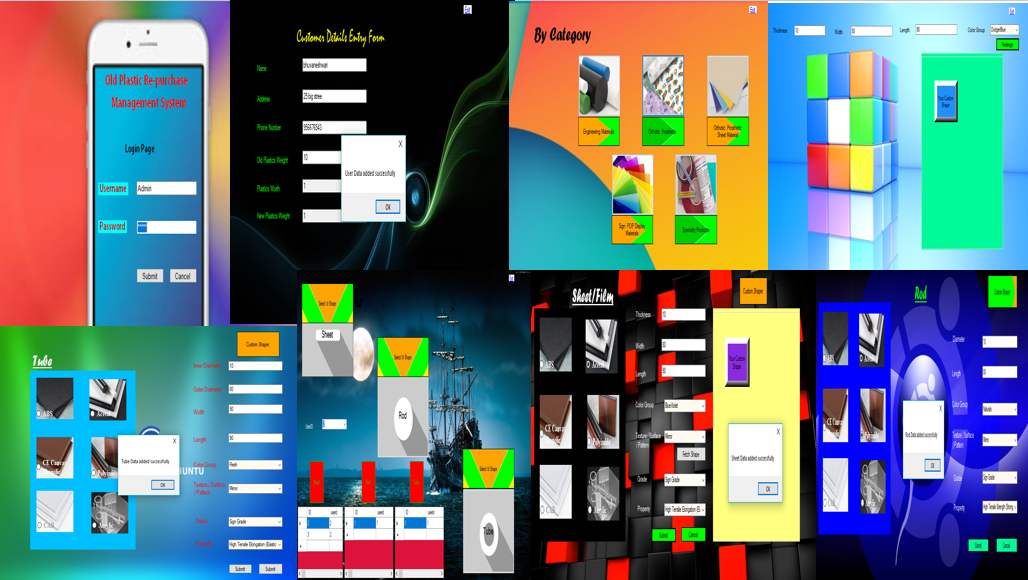Data Mining Projects – E-Plastic Managing Structure
Request for Project – [email protected] ; [email protected] ;[email protected]
Contact Number – 7667668009 / 7667664842
Whatsapp Number – 7667668009 / 7667664842
For complete project lists – final year project for cse
For internship – internship in chennai & inplant training in chennai
ABSTRACT:
In E-Plastic system is recycle products that collected from users through the online. E-Plastic system gives the user information of date, day, and time for E-plastic are collected. Users can choose the product in online by selecting the available products for the recycled products. The user can also track the delivery details of ordered product.
Existing system :
- In existing the major problem is collecting the plastic and recycling of mixed plastics waste is major challenge for the plastics recycling sector.
- The plastic wastes are only collected by using man power.
- Customer does not get the valid product or money for the replacing product.
- So the waste plastic materials thrown in the landfills are composed of non-biodegradable products that take a long time to decompose.
Proposed system :
- In E-Plastic we can categorize and display products based on type of plastic.
- It will gives the details of date, day and time for plastic collection accurately.
- Reducing man power.
- Implementing an electronic-based platform.
- Recycling the unused plastics in smart way.
SOFTWARE REQUIREMENTS
Platform : DOTNET (VS2010) – dotnet internship or dotnet training in chennai or dotnet course
Dot net framework 4.0
Database: SQL Server 2008 R2
HARDWARE REQUIREMENTS
Processor : Core 2 duo
Speed : 2.2GHZ
RAM : 2GB
Hard Disk : 160GB
In case of learning these technologies, you can opt for
- Internships like ethical hacking internship , ethical hacking internships or hacking internship or cyber security internships
- trainings can be like hacking training in chennai , hacking course or ethical hacking course in chennai or cyber security training in chennai or cyber security course in chennai
- Inplant training can be hacking inplant training , cyber security inplant training
Sample Code for – network security and cryptography
using System;
using System.Collections.Generic;
using System.ComponentModel;
using System.Data;
using System.Drawing;
using System.Linq;
using System.Text;
using System.Windows.Forms;
using System.Data.SqlClient;
namespace MaterialsForms
{
public partial class PurchasePlastics : Form
{
public PurchasePlastics()
{
InitializeComponent();
}
public string user = “”;
SqlConnection conn = new SqlConnection(@”Data Source = HPKANI ; Integrated Security=true;Initial Catalog = Eplastics”);
private void button2_Click(object sender, EventArgs e)
{
conn.Open();
SqlCommand cmd = new SqlCommand(“AddUserDetails”, conn);
cmd.CommandType = CommandType.StoredProcedure;
SqlParameter p1 = new SqlParameter(“@name”, SqlDbType.VarChar);
p1.Value = textBox1.Text;
cmd.Parameters.Add(p1);
SqlParameter p11 = new SqlParameter(“@address”, SqlDbType.VarChar);
p11.Value = textBox2.Text;
cmd.Parameters.Add(p11);
SqlParameter p2 = new SqlParameter(“@PhoneNumber”, SqlDbType.VarChar);
p2.Value = textBox3.Text;
cmd.Parameters.Add(p2);
SqlParameter p3 = new SqlParameter(“@OldWeight”, SqlDbType.VarChar);
p3.Value = textBox4.Text;
cmd.Parameters.Add(p3);
SqlParameter p4 = new SqlParameter(“@Worth”, SqlDbType.VarChar);
p4.Value = textBox5.Text;
cmd.Parameters.Add(p4);
SqlParameter p5 = new SqlParameter(“@NewWeight”, SqlDbType.VarChar);
p5.Value = textBox6.Text;
cmd.Parameters.Add(p5);
int i = cmd.ExecuteNonQuery();
if (i > 0)
{
MessageBox.Show(“User Data added successfully”);
}
else
{
MessageBox.Show(“User Data couldn’t be added”);
}
conn.Close();
}
private void button1_Click(object sender, EventArgs e)
{
Category category = new Category();
category.Show();
this.Hide();
}
private void linkLabel3_LinkClicked(object sender, LinkLabelLinkClickedEventArgs e)
{
this.Close();
} } }
Purchase plastics:
using System;
using System.Collections.Generic;
using System.ComponentModel;
using System.Data;
using System.Drawing;
using System.Linq;
using System.Text;
using System.Windows.Forms;
using System.Data.SqlClient;
namespace MaterialsForms
{
public partial class PurchasePlastics : Form
{
public PurchasePlastics()
{
InitializeComponent();
}
public string user = “”;
SqlConnection conn = new SqlConnection(@”Data Source = HPKANI ; Integrated Security=true;Initial Catalog = Eplastics”);
private void button2_Click(object sender, EventArgs e)
{
conn.Open();
SqlCommand cmd = new SqlCommand(“AddUserDetails”, conn);
cmd.CommandType = CommandType.StoredProcedure;
SqlParameter p1 = new SqlParameter(“@name”, SqlDbType.VarChar);
p1.Value = textBox1.Text;
cmd.Parameters.Add(p1);
SqlParameter p11 = new SqlParameter(“@address”, SqlDbType.VarChar);
p11.Value = textBox2.Text;
cmd.Parameters.Add(p11);
SqlParameter p2 = new SqlParameter(“@PhoneNumber”, SqlDbType.VarChar);
p2.Value = textBox3.Text;
cmd.Parameters.Add(p2);
SqlParameter p3 = new SqlParameter(“@OldWeight”, SqlDbType.VarChar);
p3.Value = textBox4.Text;
cmd.Parameters.Add(p3);
SqlParameter p4 = new SqlParameter(“@Worth”, SqlDbType.VarChar);
p4.Value = textBox5.Text;
cmd.Parameters.Add(p4);
SqlParameter p5 = new SqlParameter(“@NewWeight”, SqlDbType.VarChar);
p5.Value = textBox6.Text;
cmd.Parameters.Add(p5);
int i = cmd.ExecuteNonQuery();
if (i > 0)
{
MessageBox.Show(“User Data added successfully”);
}
else
{
MessageBox.Show(“User Data couldn’t be added”);
}
conn.Close();
}
private void button1_Click(object sender, EventArgs e)
{
Category category = new Category();
category.Show();
this.Hide();
}
private void linkLabel3_LinkClicked(object sender, LinkLabelLinkClickedEventArgs e)
{
this.Close();
} } }
Data Mining Projects – Screenshots :
Request for Project – [email protected] ; [email protected] ;[email protected]
Contact Number – 7667668009 / 7667664842
Whatsapp Number – 7667668009 / 7667664842
For complete project lists – final year project for cse
For internship – internship at chennai & inplant training in chennai