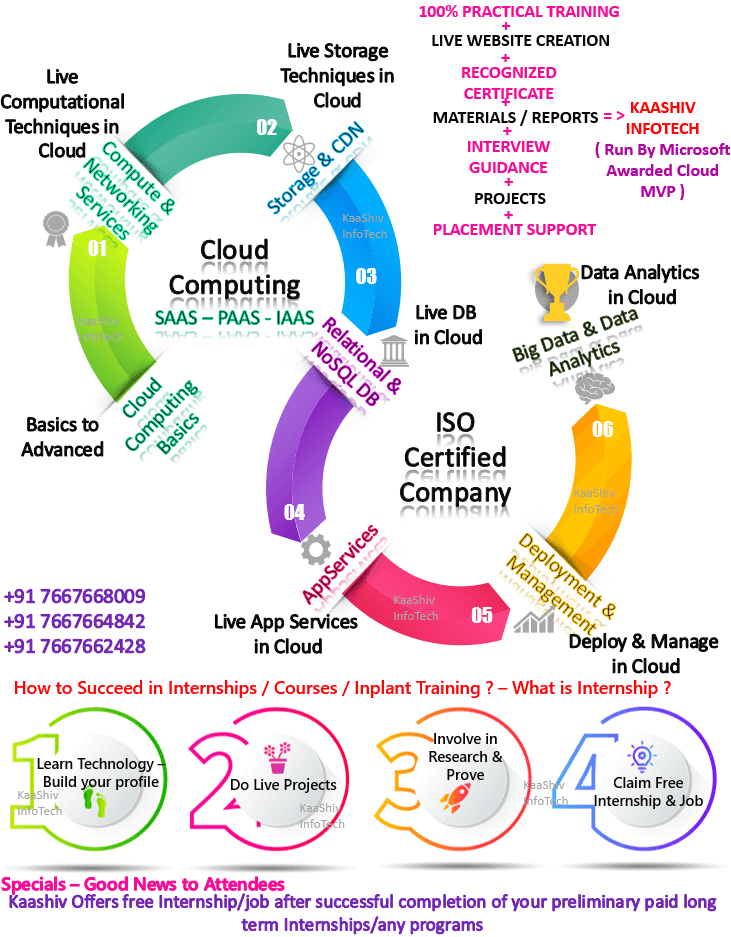

ISO Certified Company - Google Rated Number 1
AWS inplant training in chennai
KaaShiv Infotech offers, AWS inplant training in chennai . AWS inplant training – provides you an in-depth knowledge on Amazon web services . This AWS courses , enables the students to understand and learn the current trend in the job market. Students will prefer aws training to build their profile for their jobs and also for their higher studies. Our company provides both offline and online aws internship . AWS Training in Chennai – imparts technical and programming skills on the below list of AWS areas such as,
- Cloud Computing Basics – Cloud Computing Types, Advantages, Disadvantages, How to access, how computing works, Cloud Computing models, Virtualization concepts.
- Learn AWS – Live implementation on, In and Out of entire concept of AWS
- Compute and Networking Services – Live implementation on Computational services associated with Cloud computing.
- Storage and Content Delivery Network (CDN) – Live implementation on Storage Services and Data Delivery service in cloud computing.
- Relational Databases and NoSQL Databases – Live implementation on database creation and maintenance in cloud computing server.
- AppServices in Cloud – Live implementation on supporting services for applications such as Email support, Notification Services, Message Queueing Services in cloud computing server.
- Deployment and Management – Live implementation on Application and website deployment in cloud computing servers.
- Big Data and Data Analytics – Live implementation on Data Analytics and Mapreduce programming.
Highlights of our company
- Common Wealth Bank Recognized Leading Light Rising Star Award Winner
- Run by 10 Years Microsoft Awarded MVP ( Most Valuable Professional )
- Google Recognized Experts and Cisco Recognized Certified Experts
- Microsoft Certified Professionals
- Cisco Recognized Networking Certified Experts
- HCL Technologies Awarded SME ( Subject Matter Expert )
cloud computing Course
Why our company provides, aws inplant training in chennai
The Course curriculum for, AWS Training – is carefully researched and prepared by professionals from MNC to meet the demands expected in the current IT industries. After completing Internship at Chennai at KaaShiv Infotech, students will be familiar with the entire Cloud programming through our AWS Inplant Training In Chennai . Below are some insights of our program, aws cloud computing internship .
Trainers to train you
Our , AWS certification – Program Trainers are real-time IT experts and professionals worked in Cloud programming from leading MNCs like
- TCS,
- HCL,
- Infosys,
- Cognizant,
- Wipro
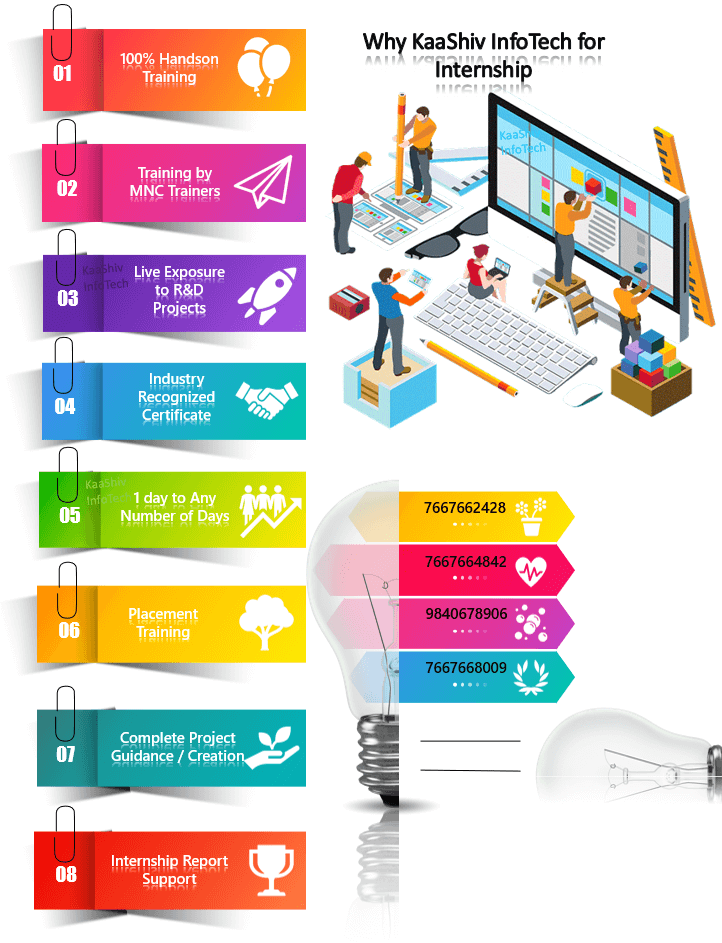
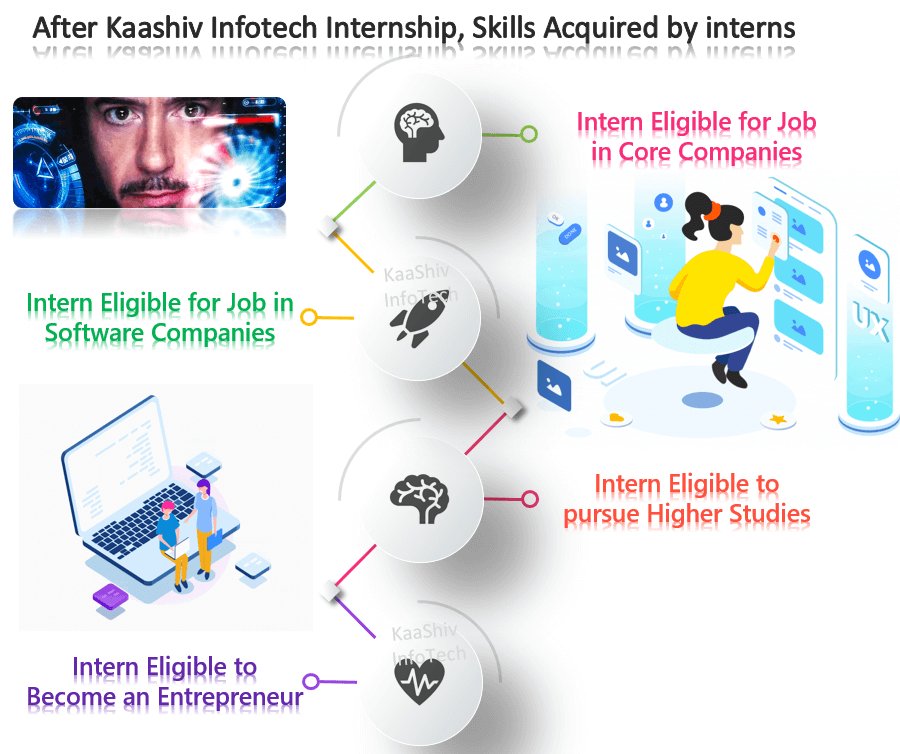

Benefits of doing - best AWS inplant training chennai
-
After Completing, inplant training on AWS or our ” AWS Inplant Training In Chennai “. following are the roles.
1. Cloud deployment engineer
2. Cloud application engineer
3. Cloud platform engineer
- Cloud deployment engineer: This deals with running an application in cloud and involves aspects such as deployment architecture, cloud API, automation, scaling.
- Cloud application engineer: This deals how to build an application ‘for the cloud’ and involves aspects such as SaaS principles, multi-tenancy, design for scalability and others.
-
Cloud platform engineer builds a cloud platform.

Inplant Training in Cloud Computing for CSE IT MCA
- Azure Training in Chennai – introduces you to the core concepts of cloud computing. You will gain the initial knowledge required for understanding cloud computing from both professional and expert views.
- You will learn about the definition and essential features of cloud computing, its history, emerging trends, and the business case for cloud computing. Furthermore, you also learn about the various cloud service models (IaaS, PaaS, SaaS) and deployment models (Public Cloud, Private Cloud, Hybrid Cloud) and the key components of a cloud architecture (Virtualization, VMs, Storage, Networking, Containers, Serverless).
- AWS online inplant training , provides practical exposure for the students on the latest and trending technologies.
- Learn Cloud Computing with Online Courses and Classes , then you will be getting real-time exposure for the students on the latest and trending technologies in the software companies.
cloud computing internship work from home
Renting the technology instead of investing is termed as Cloud. Equivalent to renting a room in a hotel during our vacation trip instead of buying a house there.
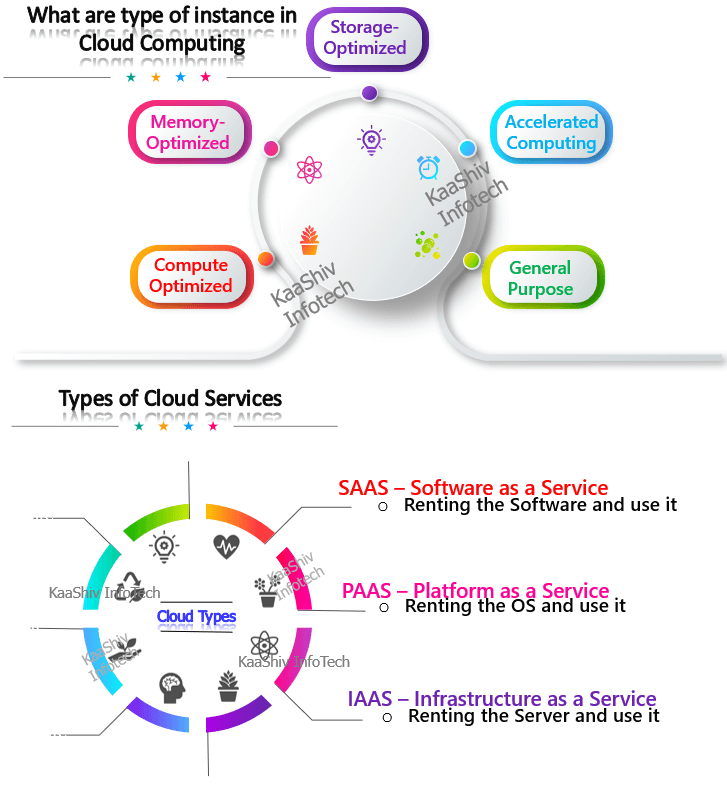
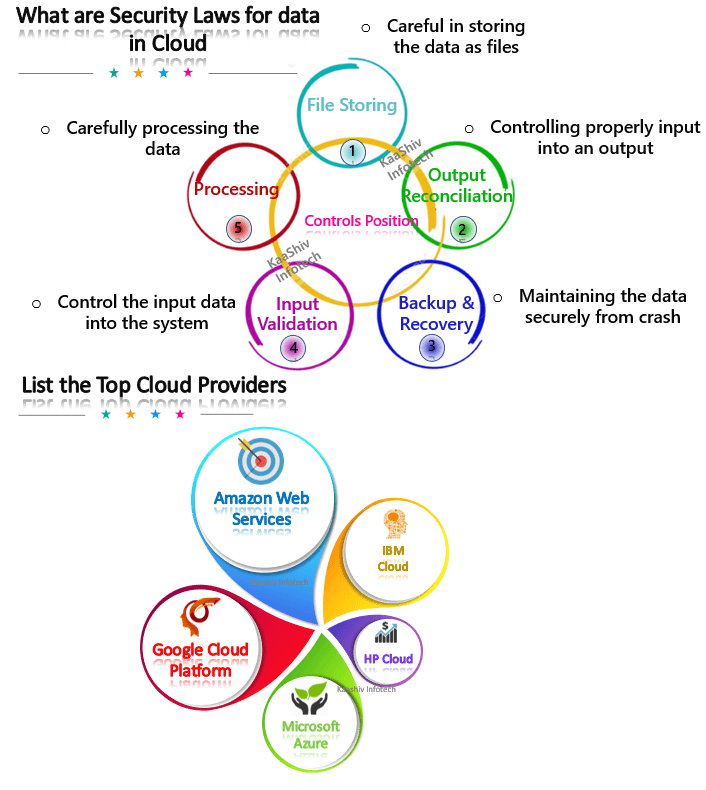
cloud computing internship in chennai
Types of Inplant Training to the Students
Learn and Implement
45 Concepts Covering 7 Technologies
+ 1 Projects
Short Term -
aws inplant training in chennai
- AWS Inplant Training In Chennai – Duration: 1 day, 2 days, 3 days, 5days/ 10days or Based on Student Preference
- Training hours: 3 hrs per day
- Software & other tools installation Guidance
- Hardware support
- AWS Inplant Training Report creation / AWS Inplant Training Project Report creation
- KaaShiv Infotech is top under, best aws inplant training chennai , 1 Real time projects – After 6 months of regular Paid Internship, Internship becomes free + For best interns Stipend will be provided + Best Interns will be offered Job too.
- Inplant Training Certificate & Industrial exposure certificate + (Achievement certificate for best performers)
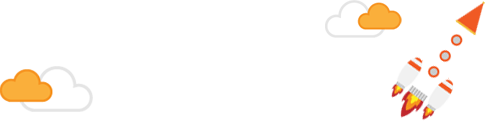
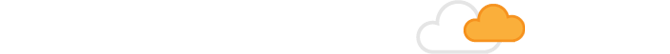
S.No |
Inplant Training in Cloud Computing for CSE IT MCA100% Practical – Live HandsOn – Syllabus for AWS Inplant Training |
|---|---|
| Topic 1 : | Cloud Computing Introduction – Cloud Computing Basics
Client Side History – Server Side History – Why cloud computing – Why Cloud computing in IOT – Cloud Computing Types – Advantages and Disadvantages of Cloud Computing – Cloud Computing Uses – Cloud Computing Tech wise History – Cloud Computing Introduction , Advantages and Disadvantages of Cloud Computing , History of Cloud Computing , Cloud Computing Architecture , Cloud Computing Technologies , Cloud Computing Vs Grid Computing , How does Cloud Computing Work , Cloud Computing Applications , Security Risks of Cloud Computing |
| Topic 2 : | Cloud Computing – History of Cloud Computing Why the word Cloud Computing – What’s there in the Cloud – Cloud Computing vs Cost – Cloud Computing Types – Cloud Computing Benefits – Cloud Computing Classification – Private Cloud vs Public Cloud – What is Private Cloud – What is Public Cloud – What is Hybrid Cloud – Cloud in the real time world – PAAS vs IAAS vs SAAS – On-premise Infrastructure vs Infrastructure as a service – Top Cloud providers – AWS Intro – What is Web Service ? – How Web Service works ? – Real time web service examples – Web services Vs REST API – What is JSON – AWS Services Intro – How to create account and access account in cloud server – Live Implementation. |
| Topic 3 : | Cloud Computing – Virtualization Data Virtualization , Hardware Virtualization , Software Virtualization. AWS Overview – Why AWS – AWS Services – Storage based services – Static Website Hosting based services – Dynamic Website Hosting based services – Relational databases – NoSQL Databases – Network Creation based services – AWS Resource manage services – Live Implementation in Cloud computing Server |
| Topic 4 : | AWS Compute – Networking Services Auto Scaling – Elastic Load Balancing – Amazon WorkSpace – Amazon virtual private cloud (amazon vpc) – AWS Route 53 – Amazon Direct Connect – Computation Services – AWS EC2 – Live Implementation on EC2 creation – Live Implementation in Cloud computing Server |
+ AWS Inplant Training Certificate
+ Free Industrial exposure certificate + (Achievement certificate for best performers) + 1 AWS Project
Learn and Implement
70 to 400 Concepts Covering 9 Technologies
+ 2 Projects
Long Term -
AWS inplant training in chennai
- AWS Inplant Training In Chennai – Duration: 6 days to 6 Months or Based on Student Preference
- Training hours: 3 hrs per day
- Software & other tools installation Guidance
- Hardware support
- AWS Inplant Training Report creation / AWS Inplant Training Project Report creation
- KaaShiv Infotech is top under, AWS Course in Chennai , based 2 real time projects.
- 2 Certificates will be given
- Inplant Training Certificate
- Industrial exposure certificate
- + (Experience Letter for best performers and Researchers)
- Free AWS Inplant Training / Free AWS Online Training – After 6 months of regular Paid Internship, Internship becomes free + For best interns Stipend will be provided + Best Interns will be offered Job too.
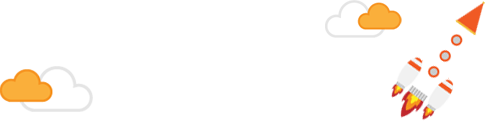
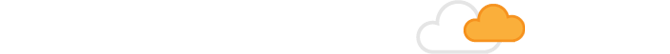
S.No |
Cloud Computing Inplant Training 100% Practical – Live HandsOn – AWS Inplant Training Syllabus |
|---|---|
| Topic 1 : | Cloud Computing Introduction – Cloud Computing Basics Client Side History – Server Side History – Why cloud computing – Why Cloud computing in IOT – Cloud Computing Types – Advantages and Disadvantages of Cloud Computing – Cloud Computing Uses – Cloud Computing Tech wise History – Cloud Computing Introduction , Advantages and Disadvantages of Cloud Computing , History of Cloud Computing , Cloud Computing Architecture , Cloud Computing Technologies , Cloud Computing Vs Grid Computing , How does Cloud Computing Work , Cloud Computing Applications , Security Risks of Cloud Computing |
| Topic 2 : | Cloud Computing – History of Cloud Computing Why the word Cloud Computing – What’s there in the Cloud – Cloud Computing vs Cost – Cloud Computing Types – Cloud Computing Benefits – Cloud Computing Classification – Private Cloud vs Public Cloud – What is Private Cloud – What is Public Cloud – What is Hybrid Cloud – Cloud in the real time world – PAAS vs IAAS vs SAAS – On-premise Infrastructure vs Infrastructure as a service – Top Cloud providers – AWS Intro – What is Web Service ? – How Web Service works ? – Real time web service examples – Web services Vs REST API – What is JSON – AWS Services Intro – How to create account and access account in cloud server – Live Implementation. |
| Topic 3 : | Cloud Computing – Virtualization Data Virtualization , Hardware Virtualization , Software Virtualization. AWS Overview – Why AWS – AWS Services – Storage based services – Static Website Hosting based services – Dynamic Website Hosting based services – Relational databases – NoSQL Databases – Network Creation based services – AWS Resource manage services – Live Implementation in Cloud computing Server |
| Topic 4 : | AWS Compute – Networking Services Auto Scaling – Elastic Load Balancing – Amazon WorkSpace – Amazon virtual private cloud (amazon vpc) – AWS Route 53 – Amazon Direct Connect – Computation Services – AWS EC2 – Live Implementation on EC2 creation – Live Implementation in Cloud computing Server |
| Topic 5 : | Future of Cloud Computing , Big Data VS Cloud Computing , Cloud Computing – Basic Electronics , Cloud Computing – Electronics Sensor , Cloud Computing – Signals in Electronics – AWS Storage and CDN – Aws S3 bucket – Elastic Block Store – Amazon cloud front – AWS Glacier – AWS Storage Gateway – AWS Import Export – Live Implementation in Cloud computing Server |
| Topic 6 : | AWS Database What is NoSQL Database – What is JSON – Dynamodb – AWS Nosql Database – AWS ElastiCache – what is Relational Database – AWS RDS – Amazon Redshift – amazon snowball / amazon migration services – rds proxy – Rds Mirroring and replication – Live Implementation in Cloud Server |
| Topic 7 : | AWS Appservices AWS cloudSearch – aws Elastic Transcoder – Amazon email sending services – AWS ses – AWS sns – Push notification services – AWS SQS – Message Queue Service – AWS SWF – Workflow Service – AWS AppStream – Live Implementation in Cloud Server |
| Topic 8 : | AWS Deployment and Management AWS CloudFormation – AWS CloudWatch – AWS Elastic Beanstalk – AWS IAM – AWS CloudTrail – AWS OpsWorks – AWS CloudHSM – Live Implementations in AWS Server |
| Topic 9 : | AWS Analytics AWS Elastic Mapreduce – AWS Kinesis – AWS Lamdba Functions – AWS Data Pipeline – AWS – Sdks, Management Console, AWS Marketplace – Live Implementation in Cloud Server |
+ AWS Inplant Training Certificate
+ Free Industrial exposure certificate + (Achievement certificate for best performers) + 2 AWS Projects
AWS Training in Chennai
Apply for, Best AWS Training in India - Contact Us
Free Online Training from AWS - After 6 months of regular Paid Internship, Internship becomes free + For best interns Stipend will be provided + Best Interns will be offered Job too.
Contact Number / Whatsapp Number
Mobile 2 : 7667664842
Mobile 3 : 9840678906
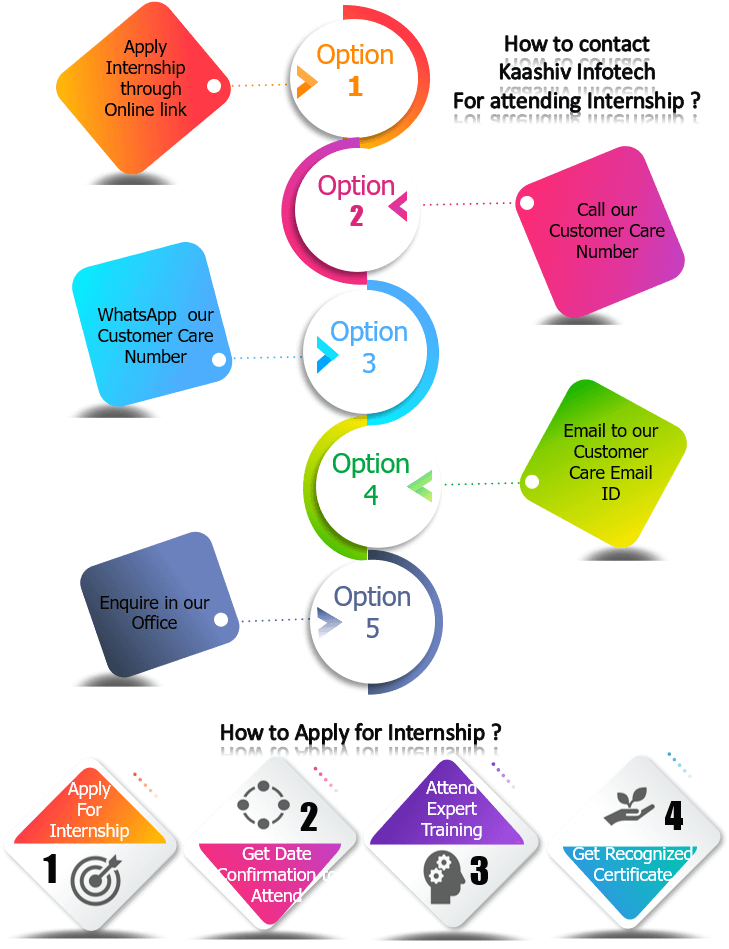
best cloud computing course
Sample Video – AWS Inplant Training in Chennai
AWS Inplant Training – Demo Link :
Check out our Sample Content under the topics ” AWS inplant Training “
Check our Previous testimonials from students from Different Countries and Different States :
Check our students, Internship feedback kaashiv infotech reviews
More about our Company
cloud computing training and placement
Our, AWS inplant training - Youtube Channels –
Our Technology Channel :
https://www.youtube.com/channel/UC2MYZHG8a56u4REI2RedtRA
Our Subject Channel :
https://www.youtube.com/channel/UC9dcBYLL-ZGTy7ml8YMTlag/videos
Check out the colleges attended our Internship :
Click to view more details kaashiv infotech inplant training reviews
Intern Students Feedback
Check our ( Intern )Students Feedback :
Inplant training in chennai for AWS – Feedback – https://www.kaashivinfotech.com/inplant-training-feedback
Cloud Computing Internships – Feedback – interns for cloud students
Our Live Project:
We ranked Top 2000 technological companies in India, www.wikitechy.com

YEARS OF EXPERIENCE COMPANY

PROFESSIONAL EXPERTS
/ TRAINERS

SUCCESSFUL COMPLETED STUDENTS

COLLEGE
STUDENTS
PARTICIPATED
1. Report for the inplant Training will be provided after the completion of the programme.
2. Regular tech updates to the students.
3. Free Course Projects given
1. Industry Recognized, certificate for inplant training will be given.
2. 2 Certificates will be given ( Inplant Training Certificate & Industrial exposure certificate ) + (Achievement certificate for best performers)
2 day / 3/ 4 / 5 / 10, 20 days or 1 month to 6 Months ( Any Number of Days – Based on student preferences)
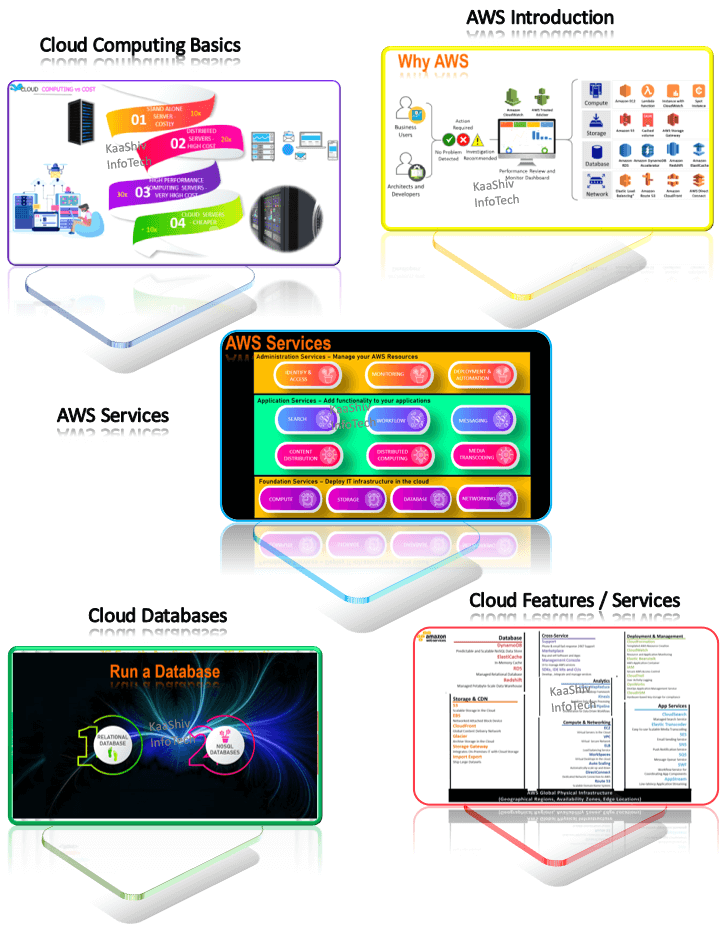
Specialized technologies from, AWS Inplant Training in Chennai
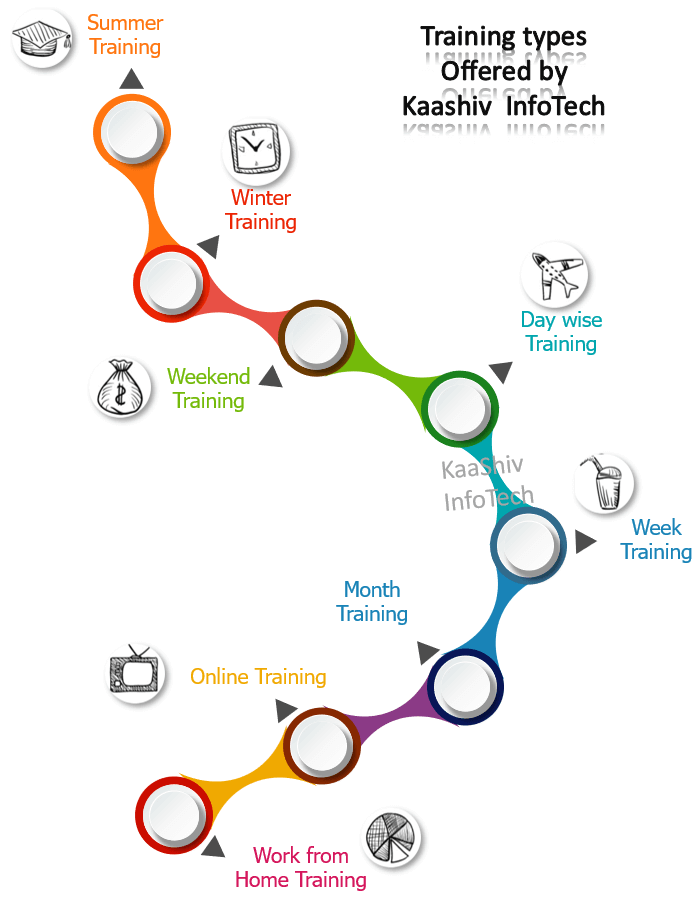
cloud computing summer training
Cloud Computing Internships For Freshers and Students
AWS Inplant training for freshers / AWS Inplant training for students
- AWS inplant training for freshers – This training program can be done by the freshers to build their career. This program will provide a clear baseline for the entry level engineers to enter into the IT industry.
- Before entering into the companies, doing training will give you more clarity in the programming field.
- Kaashiv Infotech recommends all department students, fresher, and even school students to take up this training and build their career.
summer AWS Inplant Training
- This programme becomes mandatory before completing their degree for computer science-based students Due to its huge involvement and implementation flexibility in many fields.
- The reason for doing aws inplant training is, real-time industrial exposure is preferred by most of the companies in India. Identifying real-time training with a recognized certificate is very important. After completing the training will acquire practical knowledge, analytical skills, programming skills and problem-solving skills.
Winter AWS Inplant Training
- This inplant training can be done by diploma studying students, engineering students or freshers, and art college students too.
- We are inviting highly excited students, who are interested in the winter research & development program. The selected students will have the chance to work with Kaashiv Research & Development team. In this training, the students will also have the chance to join in the workshops, events, live projects of the main industrial research organization in the world and network with other students in different fields from another field. This aws Winter Training makes your career in IT Security.
Virtual AWS Inplant Training
- AWS Inplant Training provides practical exposure for the students on the latest and trending technologies. Some Top jobs in the IT Industry are
- Senior Software Engineer
- Cloud Computing Developer / Cloud Computing – Technical Director
- Cloud Architect
- Our, AWS training online – provides in-depth knowledge on basics to advanced and satisfies the students who are looking for ” AWS inplant training near me ”
- Training will be provided for the students after the Course program.
- Technological guidance and materials will be shared throughout the entire year for the students to mold technically.
- After completing this training, you will be able to:
- Define cloud computing and describe its essential characteristics, history, & emerging trends
- Clear the business case for cloud computing
- Describe the service & deployment models of cloud computing
- Clarify the various components of a cloud architecture
- Outcome of this , AWS Inplant Training is :
- Student will be specialized in Cloud servers, cloud computing coding, application development.
- Students will be getting trained in / writing 10 Programs – Will change based on the duration of the program.
- 1 Project and project report will be given at the end of the program.
More Question on AWS Inplant Training ( AWS training classes near me )
What are some good places to learn AWS Inplant training in Chennai ?
- Kaashiv Infotech is the best place to learn AWS inplant training where the trainings are provided with real time example.
- The AWS inplant training in Chennai Syllabus is designed according to the student needs of the corporate client which will definitely help you to clear the interviews easily.
What skills are needed for AWS ?
- Database Skills : Advance in learning a database querying language and database platform.
- Programming Skills : Knowledge in programming languages like Php, Java, Linux
- Networking Skills
- Cloud Service Providers
- Web Services & APIs
- Information Security
Is python required for AWS ?
- The skills of an AWS Solutions Architect should have been as follows:
- One must have solid knowledge using AWS core services: EC2, S3, VPC, ELB.
- They must have an knowledge working with scripting languages like Python, Bash.
- Experience working with automation tool like Chef/Puppet.
- They should have good knowledge of code deployment.
- They should know as how to build and release management across multiple environments and infrastructure.
Are AWS jobs in demand ?
- Roles specific to this domain, such as Cloud Infrastructure Engineer, Cloud Architect, Cloud Enterprise Architect, and Cloud Software Engineer, are in huge demand according to a report. With such expected growth, you can understand how fantastic the job prospects are for specialists in cloud computing.
Which company is best for a AWS training in Chennai ?
- AWS is a popular high-level programming language. AWS is an accurate fast, easy-to-use, and easy-to-deploy programming language that is being used to develop scalable web applications.
- Kaashiv Infotech is one of the best companies for AWS training in Chennai. It is a great option for both beginners and experienced professionals.
How should I start learning AWS ?
- The right choice by starting to learn AWS via ” AWS Inplant Training In Chennai “, because AWS is the world’s fastest and most popular programming language.
- The reason is simple because AWS is a very user-friendly programming language. Cloud Computing has the following applications such as Application Development, Project Development.
Can I get an online inplant training in AWS ?
- The Answer is, Yes . AWS training involves Cloud Computing Basics, Application Development & Project Development, SAAS Configurations, SAAS Programming.
Which is the best training institute for AWS Certification in Chennai ?
- AWS is the best career option for the students. Nowadays companies are in great demand for Cloud developers. As new startups launched and increased in the work of web development, the use of Cloud Computing increased. After learning, AWS certification course near me – there are multiple job roles available.
- In order to get the best training company, there are many good companies like Kaashiv infotech that focus more on the programming part of the students.
Who is my AWS trainer and how they are selected ?
- Our trainers are more than 10+ years of experience in course relevant technologies.
- Trainers are expert level in the subjects they explain because they continue to spend time working on real-world industry applications.
- Trainers have skilled on real-time projects in their industries.
- Are working professionals working in international companies such as CTS, TCS, HCL Technologies, etc…
- Trained more than 1500+ students in a year.
- Strong theoretical & practical knowledge.
What certification will I get after AWS inplant training ?
- Each student will be given Industry Recognized ISO Certified and Microsoft Sealed AWS Inplant Training certificate.
Is there an online training which is available for this AWS course ?
- Yes. We provide online aws training programs as well. Timing is completely selected basis on the availability of the candidate. Hence, very flexible and comfortable.
Is doing online inplant training in AWS worth it? Can it add some advantage to my resume for campus placement ?
- The Answer is, Yes . Online Inplant training in AWS provides a lot of technological and programming knowledge to the students and enable them to become professional experts
Should I learn Cloud Computing or Python ?
- If you’re interested in programming, you can learn Cloud Computing for its easier to learn. If you plan to study computer science/engineering, I would like to recommend Python first because it helps you understand the inner workings of programming as well.
Who can apply for this AWS inplant training ?
- Students belonging to 1st year, 2nd year, 3rd year and 4th year Computer science Engineering or Information Technology Engineering & Electronics, Instrumentation, Electronics and Telecommunications and Biomedical engineering can apply for this aws inplant training.
How to get training in aws ?
- The answer is – Kaashiv infotech provides, training in AWS . This training involves, learning and developing appliclations. Various technology trainings are,
AWS Interview Questions and Answers
What is Aws ?
- Amazon Web Services (AWS) is the world’s most comprehensive and broadly adopted cloud platform, offering over 200 fully featured services from data centers globally.
- Millions of customers including the fastest growing startups, largest enterprises, and leading government agencies are using AWS to lower costs, become more agile, and innovate faster.
Whar are the Aws Advantages and Disadvantages ?
- The Advantages Of Aws are:
- User-friendly
- Flexible
- Secure
- Cost-effective
- Reliable
- Scalable and Elastic
- Highly Performant
- The Disadvantages of AWS are:
- Limitations
- Lack of Experts
- Price Variations
- General Issues
What is cloud computing ?
- Cloud computing is an internet based new age computer technology.
- It is the next stage technology that uses the clouds to provide the services whenever and wherever the user need it.
- It provides a method to access several servers world wide.
What are the benefits of cloud computing ?
- The main benefits of cloud computing are:
- Data backup and storage of data.
- Powerful server capabilities.
- Incremented productivity.
- Very cost effective and time saving.
- Software as Service known as SaaS.
What is a cloud ?
- A cloud is a combination of networks ,hardware, services, storage, and interfaces that helps in delivering computing as a service.
It has three users:- End users
- Business management users
- cloud service provider
Which are the different layers that define cloud architecture ?
- Following are the different layers that are used by cloud architecture:
- CLC or Cloud Controller
- Walrus
- Cluster Controller
- SC or Storage Controller
- NC or Node Controller
What are the different layers in cloud computing ? Explain working of them ?
- There are 3 layers in the hierarchy of cloud computing:
- Infrastructure as a service (IaaS): It provides cloud infrastructure in terms of hardware as like memory, processor, speed etc.
- Platform as a service (PaaS): It provides cloud application platform for the developer.
- Software as a service (SaaS): It provides the cloud applications to users directly without installing anything on the system. These applications remains on cloud
Which platforms are used for large scale cloud computing ?
- The following platforms are used for large scale cloud computing:
- Apache Hadoop
- MapReduce
What do you mean by software as a service ?
- Software As a Service (SaaS) is an important layer of cloud computing.
- It provides cloud applications like Google is doing.
- It facilitate users to save their document on the cloud and create as well.
What is the platform as a service ?
- It is also a layer in cloud architecture.
- This model is built on the infrastructure model and provide resources like computers, storage and network.
- It is responsible to provide complete virtualization of the infrastructure layer, make it look like a single server and invisible for outside world.
What are the different models for deployment in cloud computing ?
- These are the different deployment model in cloud computing:
- Private cloud
- Public cloud
- Hybrid cloud
- Community cloud
What is private cloud ?
- Private clouds are used to keep the strategic operations and other reasons secure.
- It is a complete platform which is fully functional and can be owned, operated and restricted to only an organization or an industry.
- Now a day, most of the organizations have moved to private clouds due to security concerns.
- Virtual private cloud is being used that operate by a hosting company.
What is public cloud ?
- The public clouds are open to the people for use and deployment.
- For example: Google and Amazon etc. The public clouds focus on a few layers like cloud application, infrastructure providing and providing platform markets.
What are Hybrid clouds ?
- Hybrid clouds are the combination of public clouds and private clouds.
- It is preferred over both the clouds because it applies most robust approach to implement cloud architecture.
- It includes the functionalities and features of both the worlds.
- It allows organizations to create their own cloud and allow them to give the control over to someone else as well.
What is the difference between cloud computing and mobile computing ?
- Mobile computing and cloud computing are slightly same in concept. Mobile computing uses the concept of cloud computing.
- Cloud computing provides users the data which they required while in mobile computing, applications run on the remote server and gives user the access for storage and manage.
What is the difference between scalability and elasticity ?
- Scalability is a characteristic of cloud computing which is used to handle the increasing workload by increasing in proportion amount of resource capacity. By the use of scalability, the architecture provides on demand resources if the requirement is being raised by the traffic.
- Whereas, Elasticity is a characteristic which provides the concept of commissioning and decommissioning of large amount of resource capacity dynamically. It is measured by the speed by which the resources are coming on demand and the usage of the resources.
What are the security benefits of cloud computing ?
- Cloud computing authorizes the application service, so it is used in identity management.
- It provides permissions to the users so that they can control the access of another user who is entering into the cloud environment.

