Android Games
Love Indulging in Arcade Games? Check Out These Top-Tier Android Arcade Games

Different types of games are wildly popular among the masses for numerous reasons. For starters, they offer individuals an outlet to relax and have fun with their friends. Moreover, some games also benefit players by positively impacting their mental health and enhancing cognitive abilities. One of the most popular game categories is arcade games. According to Wikipedia, an arcade video game takes input from players, processes it via electronic or computerized components, and displays the output on the screen. The genre of arcade games is designed for fun and includes a wide range of games that do not feature realistic elements but have many flashy visuals. Moreover, these games also require skills and, thus, offer players an opportunity to level up in terms of their gameplay. This article will highlight some of the best arcade games Android users can download on their smartphones and play for enjoyment and relaxation. Let us get started:
-
Pinball Deluxe: Reloaded
Pinball has been one of the most classic arcade games of all time. It has been an in-built game in the Windows operating system for ages. Moreover, the popular arcade game has also been very popular among smartphone users. Pinball Deluxe: Reloaded redefines the genre of pinball games for Android users. The top-tier game features tons of distinctive boards, numerous exciting game modes, and many appealing themes. Besides this, players also get mods for customizing the appearance of tables, useful power-ups, and an online multiplayer option using which individuals can play pinball against other players. The game features numerous free pinball boards, whereas the rest need to be purchased by the players. Pinball Deluxe: Reloaded is one of the best pinball games Android users can try out if they wish to have a classic pinball experience. The competently-done pinball game is available on the Google Play Store for free, and thus, any user can download and install the game on their Android smartphone to start playing.
- Bubble Shooter
Another arcade game that has been immensely popular for many decades is Bubble Shooter. Over the years, there have been many iterations of the game. One of the most popular versions that the majority of Android users prefer playing is the Bubble Shooter game available on the MPL app. The top-tier arcade game features a bubble cannon that shoots or emits colored balls into the playing field. Similar to other bubble shooting games, the main objective of the players is to pop the bubbles present in the field and prevent the group of bubbles from touching the screen’s bottom. The game features appealing visual elements and realistic graphics that facilitate players to have an authentic arcade experience. To start playing the game, the user must download the MPL application by navigating to its official website, register on the platform, and start a new match. Bubble Shooter is an excellent game for Android users who wish to relax or pass their time leisurely.
-
Geometry Dash
Geometry Dash is a popular arcade game that has been around for almost a decade. Ever since the game came out in 2013, it has been a rage among Android users for numerous reasons. For starters, the game features a simple premise, i.e., all the player needs to do is jump over obstacles to reach the goal. Moreover, even though its objective seems simple, it is pretty challenging, which adds to the excitement quotient. Furthermore, the game features tons of stages that allow players to develop a sense of achievement. The best part is that Geometry Dash is a free-to-play game available on the Google Play Store. Thus, any user wishing to indulge in a fun and easy-to-play arcade game can download Geometry Dash and start playing it without hassle.
-
Metal Slug 4
The Metal Slug series of arcade games has been a fan-favorite series of Android users for many years. The latest version of the Metal Slug series, namely Metal Slug 4, brings a much more refined experience for Android users as compared to the previous versions of the game. Hence, any Android user who is a fan of the run-and-gun genre of arcade games will surely love indulging in the latest Metal slug game. The pixel art implemented in the game is top-tier, and the gameplay is exceptional as well. The popular arcade game is available for free on the Google Play Store. Thus, Android users can easily download the game and start playing without paying purchase or subscription fees.
-
Grand Mountain Adventure
Individuals tired of playing generic arcade games can opt to play Grand Mountain Adventure for a change of pace. It is a new arcade game that features outstanding graphics and visual elements along with easy-to-learn controls. The game involves skiing down mountains while completing a variety of fun and exciting challenges. Moreover, there are tons of hidden areas for players to find and explore. In addition to all this, the game also offers hardware controller support along with a rudimentary trick system. The demo version is completely free to explore, and thus, Android users who want to try a new and exciting arcade game and try out Grand Mountain Adventure for free. However, if players wish to explore the entire game can purchase it from the Google Play Store by paying a one-time purchase fee.
Any android user who wishes to experience fun and exciting arcade games can choose any game from the aforementioned list of games.
Android Games
Top Tips for Game Development
How to Up Your Game Developer Game
Game developers live and breathe gaming. It seems to be that the prerequisite for becoming a game developer is not necessarily a talent for coding, but rather a deep passion for gaming. If you’re the type of person who understands the pure joy of losing oneself in a video game for days on end; if you value the art of storytelling; if your imagination can take flight and soar above the ordinary into the extraordinary, you could be just who the industry is looking for. In this article, we’re going to help you go from game dreamer to game developer by passing on a few tips that we’ve gleaned from the professionals.
Know Your Games
If you’re hoping to develop a new, exciting game, you need to know as much about the industry as possible. The first step is to familiarise yourself with every aspect of gaming. Play as many games as you can and learn the ins and outs of all the different genres of gaming. Check out multi-player games, role playing games, first-person shooter games, fantasy games, and world-builder games. Get to grips with puzzle games and educational games. And don’t dismiss casino games.
The gambling industry is huge, and gambling software developers are some of the most innovative developers in the gaming industry. If you don’t fancy signing up for a casino account, check out the games at no account casinos; you’ll find some excellent ones at https://mrcasinova.com/no-account-casinos/. Learn as much as you can about how all these games work and try to understand what makes them so popular. The more you know about the games, the more you’ll come to understand the people that are playing these games. This knowledge could be invaluable when it comes to designing your own game, no matter which genre you eventually decide to go for.
Learn Your Craft
Yes, we know we said that coding isn’t everything, but that doesn’t mean that its not important. You need to learn all that you can about coding because it will help you understand what you can and can’t do when it comes to developing your game. Even if you end up getting someone else to help you with coding, it’s a good idea to have a basic idea of how it all works. Start off by learning how to create basic games, like Tetris, for example. And then move on to bigger, more intricate games. Watch videos of professional game developers – they are surprisingly generous with sharing their skills and you’ll find plenty of YouTube videos on game development.
If possible, get a job or an internship at a big software company and learn as much as you can from the professionals who work there. A good software company will be staffed with people who know everything there is to know about gaming, and about the people playing those games. And you will soon learn whether your idea for a game has any chance of making it in such a fiercely competitive industry.
Take the Time to Perfect Your Game
Once you’ve developed your idea into a working prototype, we recommend that you play your game as much as possible. You should also give your game to a few trusted friends or family members to play. The more you play your game, the better you will understand which elements truly work and which elements need to be scrapped. Feedback from friends and family is also invaluable because sometimes, as a game developer, you can be too close to your game to see it clearly. You may be emotionally attached to certain aspects of gameplay or storyline, or even a character, that just doesn’t work. It’s not easy, but you need to be ruthless when it comes to cutting away the dead weight. Play, perfect, play, perfect, until you get it right. Then, and only then, should you show it to a company or release it out into the world.
Android Games
Why Tech Developers Cannot Ignore the Rise of PayPal
PayPal is a name that has become impossible to ignore in the fields of business and technology. Credit cards and debit cards have long been established as the default options for quick payments, both physically and electronically, but PayPal has emerged as the third major payment method. Any company or website that wants to position itself at the cutting edge of its industry is now expected to consider introducing PayPal functionality, such is the popularity of the service.
An increasingly popular payment method
The first version of the PayPal electronic payments system surprisingly launched in 1999, but it is only in the last few years where the payment service has become a true global phenomenon. You’ll now frequently see PayPal’s name alongside those of Visa, Mastercard, and American Express. That could be at an online retailer’s checkout, in a shop window, or even as a range of answers in one of the questions from our KaaShiv InfoTech Current Affairs quiz from 6 November 2018.
As of the first quarter of 2020, there are 325 million active PayPal accounts globally, which represents a 17% growth from the same period in the previous year. In 2019, PayPal facilitated 12.4 billion transactions, with a total payment volume of $712 billion, and generated over $17.7 billion in company revenues. Those staggering statistics tell the story of a company that is firmly on the rise.
Those user statistics mean that PayPal integration is going to be an important challenge for anyone involved in online shopping, web design or app development, which are three of our KaaShiv case studies. The successes of global brands so far in adopting PayPal indicate that the challenge is definitely one that’s worth meeting, as PayPal inclusion is now becoming a marker of a brand that is technologically forward-thinking.
The big brands that have embraced PayPal
In 2015, PayPal spun off from eBay into a privately-traded company, with the e-commerce giant also taking the decision to stop pushing PayPal as a payment method. This move could have been bad news for PayPal’s reputation, but the service has since gone from strength to strength. Rather than simply being associated with one brand in the form of eBay, PayPal is now associated with multiple brands across multiple industries.
PayPal still has a presence in the e-commerce industry. ASOS is a popular UK fashion website that ships to 196 countries, with PayPal allowing customers to make speedy transactions. Sports brand Adidas and tech giant Samsung are two more companies that allow PayPal payments for e-commerce purposes, which is testament to the speed and security of the service. PayPal’s popularity goes beyond one-off retail purchases, as it’s also a payment option for Netflix subscribers.
The service also enjoys prominence in industries where transactions need to go both ways. Prominent live casinos like Betway have begun taking PayPal which is noteworthy as their reputation depends on an ability to transfer funds swiftly and safely. Those qualities made PayPal so popular on eBay initially, which is why the online marketplace Bonanza has also adopted PayPal. Buyers and sellers that use Bonanza can both benefit from PayPal payments, with money again travelling in both direction.
Applications for the future
The adoption of PayPal by those global brands in the e-commerce, streaming, and iGaming industries, as well as by an up-and-coming online marketplace, bodes well for the future. In fact, there is no longer any doubt that PayPal is here to stay. As reported by Finextra in May 2020, PayPal has rolled out QR code payments to 28 markets across the world, which shows how the company is continuing to innovate in the electronic payment industry.

IMAGE SOURCE: Pixabay.com
PayPal’s continued evolution will give everyone from business owners to website builders plenty to think about in the coming years. It even featured as part of our course of Mini Projects for CSE, with PayPal integration set to be a key task for the tech developers of the future. Can PayPal ever usurp credit cards and debit cards as the most dominant payment method? That might be a step too far, but PayPal is definitely at the stage now where it should be considered on a par with those traditional payment methods.
Android Games
LDPlayer vs Nox Player: Powerful Android Emulator for Gaming
There’s a lot of reasons why somebody would need to introduce an Android Emulator on their PC. It’s possible that you’re a developer attempting to try out some new applications. An Android emulator is also suitable if a gamer needs to play at bingo not blocked by Gamstop on the big screen. There are Android games like Arena of Valor and Mobile Legends which could profit by an emulator. It is easy to play such games with mouse and keyboard controls. Basically any shooter game that you play on your phone will be a lot simpler with the mouse aim. The best part about gaming on PC is you never need to stress over your mobile overheating or low battery. In the end, you get considerable extra memory on your PC contrasted with the internal memory of a phone.
The most effortless approach to play Android games on PC is by using an emulator. Present-day emulators offer different features. These features are hardware acceleration, adjustable resolution, high FPS & controller support. What’s more, some of them even can run many instances of apps at a time. The most recent versions of the top emulators tend to support Android Nougat version 7.1.2. It lets you record directly from your mic and webcam. We tried these Android emulators: LDPlayer & Nox Player one by one and will explain them in a while. Each of them ran fine, in spite of the fact that LDPlayer will in general perform better on most frameworks. Settle on your choice depending on how the UI feels, and which list of features suit you the most. Recall that all Android emulators have their one of a kind benefits and flaws.
About each one of them has a great capability with the most recent update of Windows 10 (we tried on variant 1903). If you don’t have Windows 10, no need to stress out since every one of these emulators should work fine on Windows 7 and 8. It is fine if you pick an emulator that keeps getting updated by its developers. That’s so you can play the most recent version of your preferred games with no hiccups. There are a few emulators that haven’t got any new updates from some time. But, since they haven’t had an update doesn’t mean they can’t run your games. Perhaps you incline toward the UI and list of features of an older emulator. This is because you can verify whether it can run your games. And in case you’re an app developer, go with something that fulfills your needs and demands.
LDPlayer:
LDPlayer is a blazing fast Android emulator. LDPlayer is a free Android emulator for PC planned for mobile gamers. With the help of Virtualization technology, the developers have launched 2 Android kernels. And those 2 kernels are Android Lollipop 5.1 and Android Nougat 7.1. So you will discover LDPlayer 3 which is running Android 5.1. And the other one is LDPlayer 4 which is running Android 7.1 on their official site.
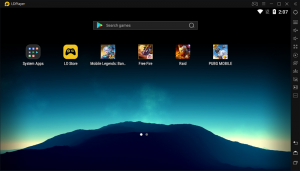
LDPlayer can use the virtualization technology in advanced PCs and processors. It helps you get the best of Android OS in your PC without stressing over battery life or anything else. LDPlayer helps you get rid of the limitations of your phone by running games on Android.
LDPlayer is a product of a Chinese software company. The developers have some expertise in virtualization technology and the Android framework. They have launched LDPlayer worldwide so that everybody can use apps and games on their PCs. LD Store and Google Play are accessible to use as play store. You can also side-load the applications or games with the help of individual APK files. It is very easy to drag-n-drop the APK file on the LDPlayer window and it will install the app.
It supports multitasking features (you can play many apps at the same time). This feature is very valuable if you need to experience an Android-style multitask on your PC.
LDPlayer has a high FPS mode which is superior to Nox Player. There is even a Vsync choice to avoid screen tearing if you have a beefy framework able to do high framerates. It includes gamepad support and accompanies the LD Store which is the same as Google Play. You get all your preferred games on the LD Store, yet you don’t need to sign in like you typically would with Google Play.

You can use your keyboard and mouse for everything in LDPlayer. You can use them to run apps like the internet browsers or for game-play on your enormous screen PC. LDPlayer also lets you attach your gamepad or joystick with your work area PC. After this, you can switch LDPlayer to full-screen mode and play the games on your amazing PC.
LDPlayer is an amazing software for playing Android games on your desktop. It offers a drag-n-drop APK installation. It also provides full help for virtualization technology. You will experience the ease and quick response when running games or apps on LDPlayer. These best function settings make it the best emulator for FREE FIRE.
Nox Player:
If you are in search of an Android Emulator for Windows than NOX is the one you should also consider. This emulator comes with plenty of features for a good user experience. If you are looking for an Android Emulator that can fulfill your other needs as well then pick NOX. NOX comes with a plethora of features. Game-play optimizations, controller compatible, and easy layout are a list of its features. These are some of the things where Nox Player scores more than BluStacks. NOX yet doesn’t outsmart LDPlayer because the key features are the same. Some of the key features are key-mapping with your keyboard, actual controller support. Nox Player also has the ability to key-map gesture controls.

For example, you can assign the function to swipe right to an arrow key and use it later on. You can use that in a game without genuine equipment controller support. It’s a great deal of fun and appears to work most of the time. It’s additionally completely free and ongoing development.
It depends on Android Lollipop 5.1.1. But you can run various Android versions up to Nougat using its Multi-Drive option. One factor where Nox Player outnumbers BluStacks features is to get root access. If at any point you’ve tried rooting BluStacks, you’d realize that it is anything but an easy task. In any case, on Nox Player, you need to empower a switch in the settings, and you’re done rooting. That is how straightforward Nox Player is for you.

Nox Player supports loading and installing several other apps. But there appears to be a problem when you try and install other applications in Nox Player. Nox Player needs to get the bug fixed.
Nox Player supports a built-in keyboard and mouse, and it even works with gamepads. It supports gamepads like the Xbox 360 controller. But there seems to be a problem while setting it up on PUBG Mobile. Nox Player is not game-specific. But there seems to be a problem adjusting with some games. This is not a favorable condition for a professional gamer. We hope the next update won’t involve these minor bugs.
Nox gives you a stock variant of Android. Keeping in mind that it was built for gamers, you can add different apps from the Google Play Store. Nox is free to access. Yet it consists of great extras accessible from a vertical toolbar on the right side of the window.

Nox Player seems to support every Android game out there. Despite the fact that it lags when compared to LDPlayer. You will have to enable VT on your CPU to take full advantage of this emulator. Nox Player claims to be in compliance with the GDPR. This implies they are less likely to sell your information. But we did notice that the emulator would hurl an irregular ad for sponsored content. Not super annoying yet it affects users’ attention. When you first boot up Nox Player, it will be running an occurrence of Android 5. Yet you can go into the settings and make another one that runs Android Nougat.
Conclusion:
You can download these Android emulators for gaming from their official websites. Mainstream games like PUBG Mobile, Clash of Clans, and Free Fire on PC can run with an emulator. One final thing to recall is that you need a powerful PC to control these emulators to get a smooth game-play.
LDPlayer is the best Android emulator that you can install on your Windows PC. It provides plenty of customization features and functions.
Every user owns a different kind of system. It is fruitful for every person to prefer the emulator which fulfills their needs. So far the comparison between LDPlayer and Nox Player shows that you should pick the former. LDPlayer as well as lets its user run multiple apps at the same time. It also encourages users to expect speedy functioning. Running many apps in different windows doesn’t slow down the working. And that is the reason why you would always see people prefer LDPlayer over any other emulator.
-
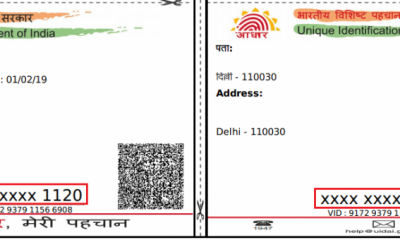
 Internet4 years ago
Internet4 years agoHow to Download a Copy of Your Aadhaar Card
-

 Apps4 years ago
Apps4 years agoHow to Book an Ola or Uber Using Google Maps
-
Sports2 years ago
10Cric India Bookmaker Review for Betting on Sports Online in 2022
-
Android Games4 years ago
LDPlayer vs Nox Player: Powerful Android Emulator for Gaming
-

 Apps4 years ago
Apps4 years agoHow to Install WhatsApp Beta for Windows Mobile or Windows Phone
-

 How to4 years ago
How to4 years agoJio Fiber Landline Service: How to Activate Jio Home Phone aka JioFixedVoice for Free Calling
-
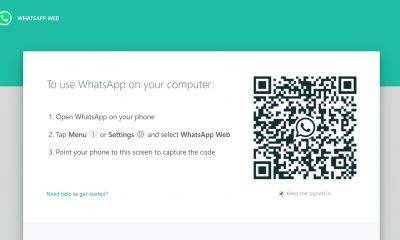
 How to4 years ago
How to4 years agoWhatsApp Web: Everything You Need to Know
-

 How to4 years ago
How to4 years agoHow to Increase Followers on Instagram for Real




