Data Recovery Tool
iBoysoft Data Recovery for Mac Free Edition: A Free and Professional Data Recovery Tool

iBoysoft Data Recovery for Mac free edition is a free data recovery tool, which is completely free to help you recover deleted or lost data within 1 GB, such as your deleted or lost photos, audio files, videos, emails and other file types from different storage devices.
iBoysoft free data recovery software for Mac that has the ability to implement data recovery supports two different scanning modes, that is, the Quick scan mode and the Deep scan mode. The two modes can be used for different scenarios. If your files are deleted directly from storage devices or deleted by emptying your Mac Trash, you can use a quick scan to search for the deleted files. However, if your files are lost because of hardware damages, software errors and formatting, it is better for you to use the deep scan. Compared with the Quick scan option, the Deep scan option will take a longer time to search for your lost files, but after the scanning process, you will get a thorough search result.
Key Features of iBoysoft Free Data Recovery Software for Mac :
- Support numerous file types
- Provide the Quick scan mode and the Deep scan mode from encrypted APFS, APFS, FAT32, exFAT, HFS+ drives
- Preview the searching results before Mac data recovery
- Free recover 1 GB data
- Present a user-friendly interface
- Allow free tech support when you need help
The Overview of the Interface :
iBoysoft data recovery software for Mac has an intuitive and easy-to-use graphic interface. After you have a successful installation, launch this software, and then you will clearly find all the function buttons you need.
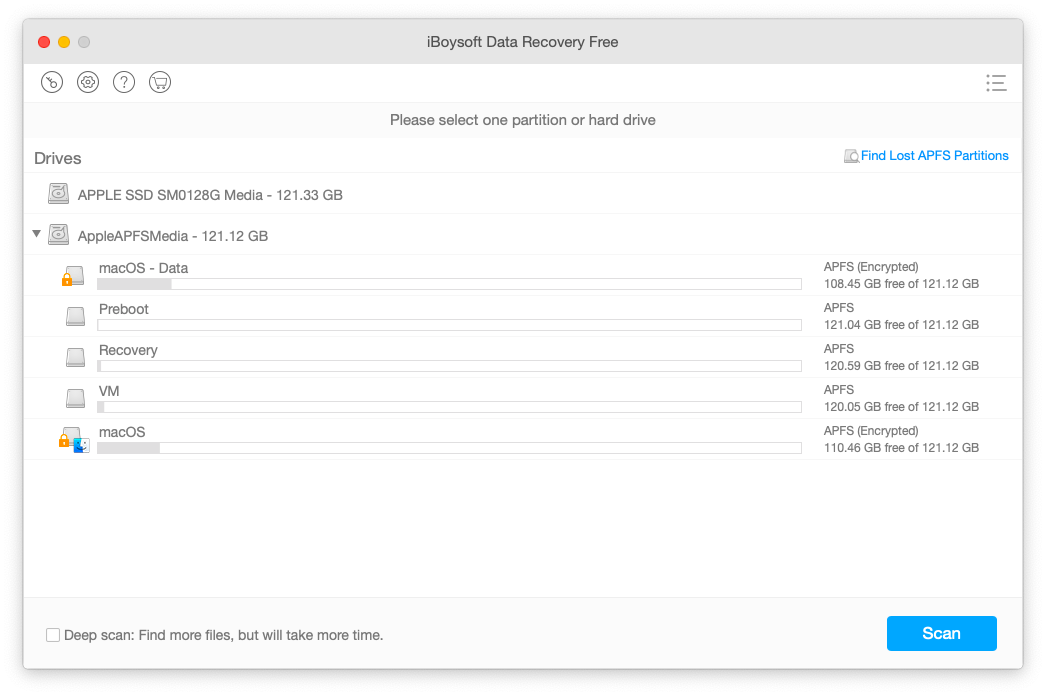
Every function button offers different help. If you need to do some preference settings, just click the Preferences button in the upper left corner. If you encounter some problem you don’t have the ability to solve, click the Help button from the top-left corner of the software interface, and you can get online help for free. If you have no enough time to implement the data recovery, you can click the three-bar button at the top-right corner to load sessions. Also, if your Mac doesn’t start up properly, you can click the three-bar button to create a boot drive.
All the drives or partitions will be listed in the middle of the software interface. When you want to scan the deleted file, ensure that the Deep scan option located at the bottom of the interface is unchecked. Instead, check this button to get a deep scan for your lost files.
How to Use iBoysoft Data Recovery for Mac Free Edition ?
iBoysoft free mac data recovery software enables you to perform data recovery with a few clicks.
Step 1: After you have successfully downloaded, installed and launched this utility, just select one partition or hard drive that stores your deleted or lost data.
Step 2: Select whether to have a deep scan or not by checking or unchecking the Deep scan option, and then click the Next button to go to the next step.
Step 3: Preview the file you have chosen to know whether it can be recoverable, and then click the Recover button to start the recovery process.
Conclusion :
iBoysoft free mac data recovery software is one of the best free data recovery programs in the data recovery market. With the help of it, 1 GB data recovery is possible. Although 1 GB is just a small capacity, this utility can fully meet your needs if your lost or deleted files don’t exceed this capacity. The free edition has a functional limit that is unable to be used to recover data from APFS and encrypted APFS drives. Although this limit isn’t conducive to recovering data from APFS and encrypted APFS drives, it is acceptable because iBoysoft free data recovery software for Mac is just freeware, and the software development requires a certain cost. There is no need for you to spend a penny on this freeware, and you can solve the trouble caused by data loss with this great utility. In short, iBoysoft Data Recovery for Mac free edition is worth recommending.

-
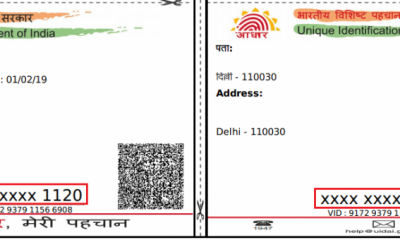
 Internet4 years ago
Internet4 years agoHow to Download a Copy of Your Aadhaar Card
-
Sports2 years ago
10Cric India Bookmaker Review for Betting on Sports Online in 2022
-

 Apps4 years ago
Apps4 years agoHow to Book an Ola or Uber Using Google Maps
-
Android Games4 years ago
LDPlayer vs Nox Player: Powerful Android Emulator for Gaming
-

 Apps4 years ago
Apps4 years agoHow to Install WhatsApp Beta for Windows Mobile or Windows Phone
-

 How to4 years ago
How to4 years agoJio Fiber Landline Service: How to Activate Jio Home Phone aka JioFixedVoice for Free Calling
-
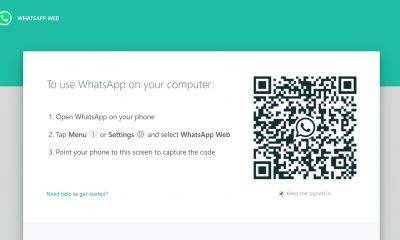
 How to4 years ago
How to4 years agoWhatsApp Web: Everything You Need to Know
-

 How to4 years ago
How to4 years agoHow to Increase Followers on Instagram for Real




