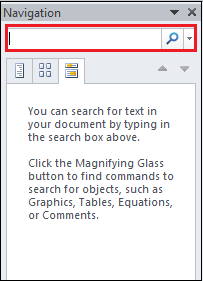In the vast ocean of digital information, where every query is a quest for knowledge, one tool reigns supreme: Word Search. With its ability to sift through vast volumes of data and pinpoint relevant information with precision, Word Search has become an indispensable ally in the pursuit of information. In this article, we delve into the intricacies of Word Search, exploring its evolution, applications, and unrivaled impact on navigating the digital landscape.
Unveiling the Essence:
At its core, Word Search is a mechanism for locating specific words or phrases within a corpus of text, documents, or digital content. Whether it’s a simple search box on a webpage or a sophisticated search engine indexing the entire internet, the underlying principle remains the same: to efficiently retrieve relevant information based on user-defined queries.
Evolutionary Journey:
The roots of Word Search can be traced back to the early days of computing, where researchers grappled with the challenge of efficiently accessing information stored in digital formats. As technology advanced, so did the sophistication of Word Search algorithms, with innovations such as inverted indexing, stemming, and natural language processing enhancing the accuracy and efficiency of search results.
The advent of the internet marked a watershed moment in the evolution of Word Search, as search engines like Google, Yahoo, and Bing transformed the way people interacted with information online. Through the use of complex ranking algorithms and vast repositories of indexed data, these search engines revolutionized the way users accessed and consumed content, ushering in an era of unprecedented connectivity and accessibility.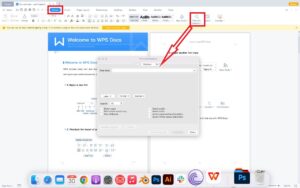
Applications Across Industries:
The impact of Word Search extends far beyond the realm of web browsing, permeating virtually every facet of modern life. In academia, researchers rely on search engines like Google Scholar to access scholarly articles and research papers, accelerating the pace of discovery and innovation. In business, enterprises leverage enterprise search solutions to streamline information retrieval and knowledge management, empowering employees to make informed decisions and drive organizational growth.
In healthcare, clinicians utilize medical literature databases to access the latest research findings and clinical guidelines, enhancing patient care and treatment outcomes. In journalism, reporters and investigative journalists harness the power of search engines to uncover hidden truths and expose corruption, holding power to account and upholding the principles of transparency and accountability.
Navigating the Digital Landscape:
In an era defined by information overload and data deluge, the ability to navigate the digital landscape with precision and efficiency has never been more critical. Word Search serves as a beacon of clarity in a sea of digital noise, enabling users to cut through the clutter and access the information they need, when they need it.
Whether it’s researching a term paper, troubleshooting a technical issue, or planning a vacation itinerary, Word Search empowers individuals to take control of their digital experience and unlock the full potential of the internet. By harnessing the power of precision, Word Search transforms information seekers into knowledge navigators, guiding them on a journey of discovery and enlightenment.

Future Horizons:
As we look to the future, the role of Word Search will continue to evolve and expand, driven by advances in artificial intelligence, machine learning, and natural language processing. From voice-activated search assistants to personalized recommendation engines, the next generation of Word Search technologies promises to further enhance the user experience and redefine the boundaries of what is possible.
In conclusion, Word Search stands as a testament to the ingenuity and innovation of the human mind. From its humble beginnings in the annals of computer science to its ubiquitous presence in the digital age, Word Search embodies the relentless pursuit of knowledge and understanding. As we navigate the complexities of an ever-changing world, let us embrace the power of Word Search to unlock new realms of discovery and embark on a journey of limitless possibilities.
Frequently Asked Questions (FAQ) for Search on Word
1. Are there any keyboard shortcuts or tips for optimizing the use of “Search on Word”?
Many “Search on Word” functionalities offer keyboard shortcuts for initiating searches, navigating search results, and performing actions such as replacing text. Users can consult the software’s documentation or help resources for a list of available shortcuts.
2. Can I save or export search results from “Search on Word”?
Depending on the software or tool being used, users may have the option to save or export search results for future reference or analysis. This feature is particularly useful for documenting search findings or sharing information with others.
3. How can I get started with “Search on Word”?
To start using “Search on Word,” simply open the document or text editor where you want to perform the search, locate the search bar or dialog box (usually indicated by a magnifying glass or search icon), and enter your search query. Experiment with different search options and features to optimize your search experience.